As for fonts on Instagram, there wasn’t much choice. We can use 5 different fonts in Instagram Stories, but when it comes to bio, captions and comments, Instagram only gives us one choice. But what if we told you that we have access to more fonts on Instagram?
When you want to change your Instagram bio or create a more branded look to your Instagram Stories, we explain in detail how to change the Instagram bio font.
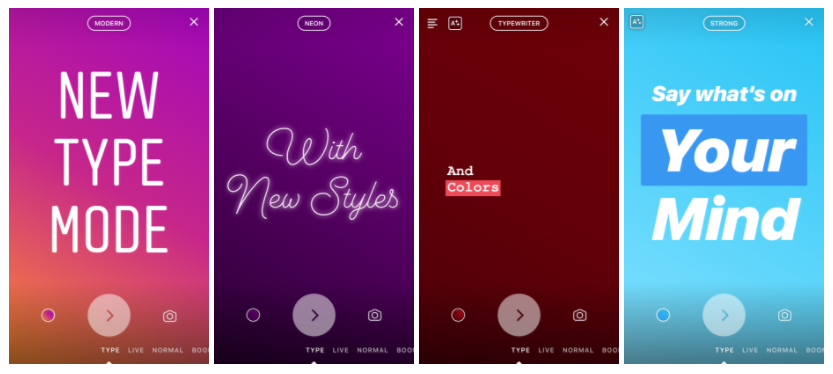
- How to change Instagram font?
- Step 1: Choose the New Instagram Font
- Step 2: Paste the Font in Your Bio, Headlines or Comments
- How to use Custom Instagram Fonts in Instagram Stories?
- Option 1: Use a Graphic Design App
- What to do to add custom font to Instagram Story video?
- Option #2: You Can Use an Instagram Story Template
How to change Instagram font?
Creating a distinctive visual brand on Instagram is actually quite easy! You can edit your photos consistently, upload Instagram Stories, Highlights covers, and much more.
However, when it comes to Instagram fonts, the options are pretty limited.
Actually, it’s very they are limited. Instagram bio offers a single font option for your captions and comments.
But in fact, instagram bio posts can be shaped. You need to use a mobile app or web tool for this, but by doing this, you can easily change different Instagram fonts for your account, and use colorful, different fonts in your bio.
Change Instagram fonts step by step:
Step 1: Choose the New Instagram Font
We recommend using an app like Instagram Fonts or Fonts for Instagram.
The benefit of using one of these tools is that they test ahead of time whether certain fonts are compatible with Instagram. So you can guess the right font. All you have to do is paste some text or write it here. Then sort the results to find a post that fits your brand’s aesthetic or yours.
Step 2: Paste the Font in Your Bio, Headlines or Comments
When you find the instagram font you like, all you have to do is copy the text, open the Instagram application and paste it to the required place.
If you tap the Edit Profile button on your profile, you can paste the text into your name or bio.
You can also paste the text with the font into one of your Instagram posts.
You can paste a new post you will share, or you can update an existing post if you want.
Isn’t it simple?
Especially if you are a business, that is, if you have a business account,
With small touches, you can create wonders and make many different things.
How to use Custom Instagram Fonts in Instagram Stories?
We started with bio to explain special instagram fonts. Because the part that has become the most important and attracting attention on Instagram recently has started to be bio.
Unlike the rest of Instagram, 5 different fonts are available in Instagram Stories:
classic, modern, neon, typewriter and strong. But if you’re looking for something a little different, are different fonts available on Instagram?
Of course, you have a few options:
Option 1: Use a Graphic Design App

The first option is to use a graphic design tool like Canva, Typorama or Font Candy.
(There are actually tons of apps that allow you to add custom fonts to your Instagram Stories, but it’s more possible to get the look you want with one of the apps mentioned above).
Start by opening the app (we’ll use Canva in this example) and tap on “Your Story”. Here you can choose one of Canva’s Instagram Stories templates or the “Blank” option.
Upload a photo or background and then tap the “+” button in the lower right corner.
Here, You can choose one of Canva’s text templates or check the “Add some of your own text” option if you want more. So you can see more alternatives.
While changing the font in Instagram stories, you can also adjust and change size, alignment, line height, spacing and more.
Canva comes with tons of different fonts,
Once you decide you like the font, tap the download button in the upper right corner; it automatically saves the design to your camera roll (gallery) so you can easily upload it to your Instagram stories.
What to do to add custom font to Instagram Story video?
You can still use a graphic design app! Hype Type, Videorama and Vont allow you to add custom Instagram fonts to your videos (there are many other apps where you can do this).
Start by opening the app and swiping, open the gallery.
After finding the right video, tap the “T” button at the bottom of the screen. Here, you can choose from a collection of animated and non-animated texts.
Once you find the font and text you like, tap the checkmark button and download the video to your camera roll.
Option #2: You Can Use an Instagram Story Template
The second option is to use a pre-made Instagram Stories template.
The benefit of using templates is that they are usually made by designers. So, you don’t have to decide which fonts go well together or which colors and layouts make the most sense for your brand, the stories template is a great option.
You can download free instagram story filters from many places. Thanks to these filters, or rather templates, you can use various fonts and different colors in your Instagram stories.
Using custom Instagram fonts is actually much easier than it looks.
When you want to change your Instagram bio or create a more branded appearance on your Instagram Stories,
a great way to stand out from the crowd!
You can become a member of our site to grow your Instagram accounts and increase your followers, likes and views. You can view all products on our product page.

