As we all know, Instagram has now come to an extremely important position in terms of both advertising and creating a sales channel.
Advertising on Instagram, where everyone has an account, has also been one of the most researched topics by newly established or well-established brands.
We, as the 618 media family, have discussed in detail how to advertise on Instagram for our valued readers.
If you are ready, you can start learning all the details of how to advertise on Instagram!
What are Instagram Ads?
Instagram ads are one of the best marketing methods available to social media marketers, advertisers and brands around the world.
Facebook’s outstanding targeting system and personalization options, combined with Instagram’s engaging audience, allow brands to connect with new users.
Thus, it provides a strong advertising opportunity to build brand awareness and make more sales.
Although Instagram’s advertising platform was launched only a few years ago, it has become quite successful in a short time.
In fact, if we give its success in numbers; The fact that more than 30% of users buy a product they discover on the platform is one of the biggest examples of the success of advertisements.
In addition, ads on Instagram received an average of 23% more attention than ads from competitors on Facebook.
Before you start advertising on Instagram, it’s important to understand the different Instagram ad campaigns you can run.
If you don’t know; You can learn all the necessary information about the campaigns by reading the article in which we explain in detail what Instagram ads are and the types of campaigns.
Now let’s answer the question of how to advertise on Instagram.
Currently, there are 2 main types of ads that Instagram offers. The first of these is Instagram feed ads, and the second is Instagram story ads.
Instagram Feed Ads
Instagram feed ads are ads that users see while browsing the app in image, video, or multiple image formats.
A CTA, or call to action button, appears below the image. E.g; Like start shopping now or learn more…
Instagram Story Ads
Instagram story ads can be images or videos that appear among the stories of accounts a user follows.
They have a full-screen mobile experience and excellent engagement rates.
In addition, the shortcut to the user appears, the “swipe” option, which will always support you.

Both Instagram story ads and feed ads can be quite interesting and lucrative.
That’s why we recommend using both when advertising.
What are the technical details you need to know?
Before you start advertising on Instagram, you should learn how to create one. The technical requirements that will affect your Instagram advertising campaign are very important for the success of the ads.
For streaming ads, you should always keep the following in mind:
- The title length can be extended to 2,200 letters, but for ease of use, you should keep it around 120-135 letters.
- 1080 × 1080 pixels, that is, the ratio 1: 1, is the recommended value for square images.
- The recommended traditional image ad size is 1080 × 1350 pixels.
- The vertical aspect ratio is 4: 5, that is, 600 × 750 with an aspect ratio.
- It is recommended that horizontal images be 1.9 × 1 and 1200 × 628 pixels.
- • All images must be in PNG or JPG format and less than 30 MB.
- Videos planned to be advertised must be under 120 seconds.
- Recommended video files should be in MP4 or MOV format and a maximum size of 4GB.
Here’s what you need to know for Instagram story ad attachments :
- Images and videos to be used in story ads must be 1080 × 1920 pixels.
- It is very important that images and videos provide users with a full screen experience with an aspect ratio of 9:16.
- Image files must be in JPG or PNG format and under 30 MB.
- Videos must be in MP4 or MOV format and the file size must be a maximum of 4GB.
- A resolution of at least 720p must be provided in the shares.
Step by Step Application: How to advertise on Instagram?
Because Instagram ads are nested, they are created on Facebook.
To get started, go to the ad manager section of Facebook and click on the “create” option.
The first thing you need to do is choose your advertising objective.
The objective describes ‘what you want your potential customers to do’ when they see your ad.
Do you want to make a sale?
Then you should choose an option among conversion ads.
Do you want your customers to fill out a form?
Then you should choose lead generation i.e. form ads with a ‘funnel emblem’ next to it.
Do you just want to increase your brand awareness?
Then you should select the ‘brand awareness’ option.
You should consider exactly what actions you want to take and choose that goal when creating your ad.
The choice of purpose is very important, as Facebook tries to show your ad to the users most likely to take the actions you want.
What is the Advertising Purpose, and How Should It Be Decided?
How to Advertise on Instagram?
Advertising purpose is vital for how your ads will be displayed.
For this reason, in order for your ads to reach more people, you need to decide on the advertising purpose correctly.
In this example we have prepared for you, we will select Traffic ads and decide where we want to send the traffic.
Where to send traffic ads; You can choose from options such as website, mobile application, Messenger or WhatsApp.
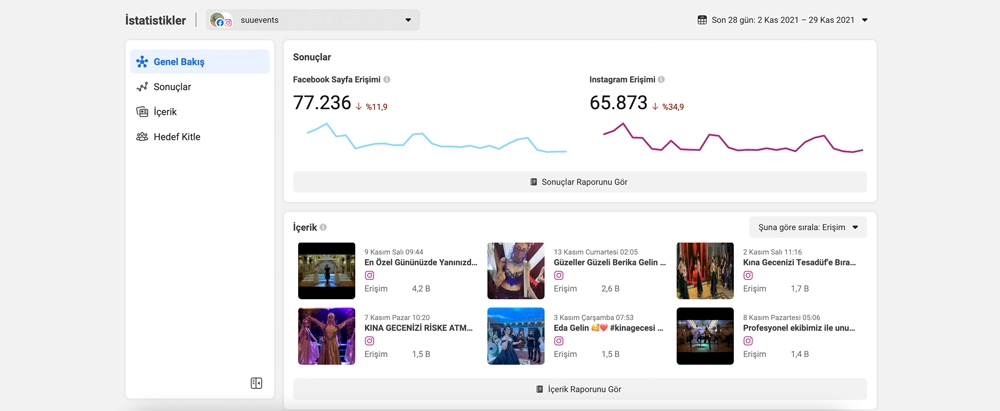
Then again, you need to choose your target audience.
This is one of the most important parts of the ad creation process, because if your targeting is wrong, you will lose money from ads.
You can choose from location targeting, language targeting, age and gender targeting, retargeting options, interest, behavior and demographic targeting.
For example, if you want to target people aged 20-35, living in Istanbul and interested in digital marketing, you can do this directly.
If you want to show your ad only to women over 40 who have recently viewed one of your Instagram videos, you can do so directly.
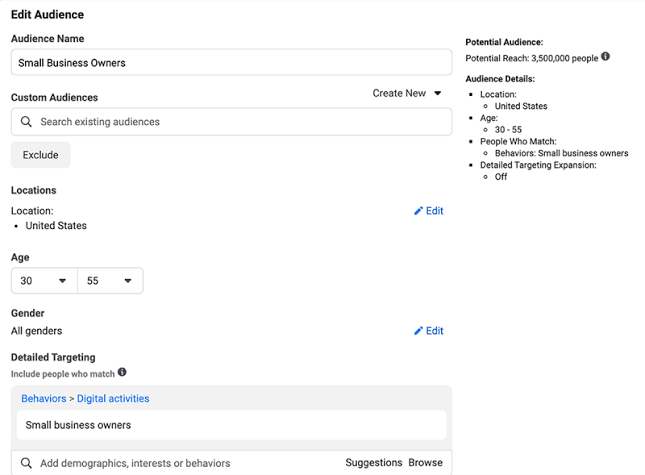
After choosing your targeting, you should adjust your placements accordingly in which ad slots you want your ads to appear.
If you wish, you can choose the platform you want to advertise on both Instagram and Facebook, or by choosing only Facebook or Instagram placements.
You can also use Facebook’s Audience Network option.
Audience Network offers advertisers a placement option that allows them to advertise on hundreds of websites and apps outside of Facebook and Instagram.
In some cases, it will be beneficial for you to keep all these ad placement areas active.
This is actually a method used to reduce advertising costs.
Because Instagram ads have slightly higher costs; Selecting all of these areas can allow the platforms to balance each other.
If you’re going to select bids manually, you’ll also need to set your budget and bid under placements.
Your budget determines the total amount you want to spend and bid limit (if any), one click/thousand impressions/app installs to Facebook etc. You let us know how much you want to spend.
You can also set a start and end date for your ads.
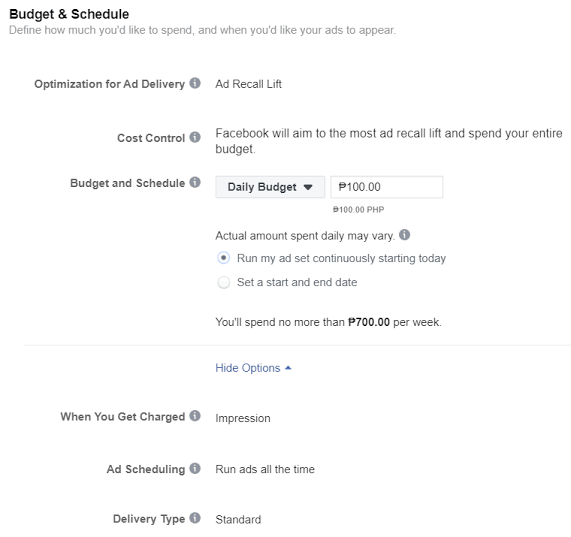
budget and plan
You can choose from an image, multi-image, video, or collection ad.
You can then use the preview options to see how it will look in the newsletter or story ads (if you’re using both types of ads).
It’s critical that you make sure it’s cropped correctly and that the ad appears exactly on every placement where it’s served.
Because the main purpose is to make the user like the advertisement and to direct him to the products.
For this reason, it is necessary to pay attention to how the ads appear.
text and links
You should include the link you want users to reach in the ad, and use the ad text and call-to-action button to encourage users to click.
Once you’re sure your ad looks good on every placement and is free of typos, approve it and submit it for review.
After review, Facebook approves most campaigns within 24 hours at the latest.
In this way, you can advertise on Instagram with a Facebook link.
We have come to the end of how to advertise on Instagram, which we have explained for you.
If you have question marks in your mind, you can meet us in the comments.
Also, do not forget that you can contact us if you want to get professional help!
You can become a member of our site to grow your Instagram accounts and increase your followers, likes, views and subscribers. Click to see our social media products.

