Have you ever wondered if people have mentioned your brand name before?
Would you like to receive instant notifications of those who mention your brand name?
What if we went one step further and asked you if you would like to take advantage of the advantages it will provide in tracking your competitors?
If your answers to these questions are ‘Yes’; We will recommend you a great Google app .
Google Alerts!
So, Google Alarms…
Incredibly simple to use, Google Alerts only asks you to identify a word or phrase.
He will take care of the rest with his own magic touches.
After you put a word or phrase on the ‘alarm’ list, Google will instantly email you all the current mentions about those words you set!
How Does?
Let’s explain now…
Keywords and phrases you need to follow for your brand; It brings you many opportunities for connection building, branding, collaborations and more.
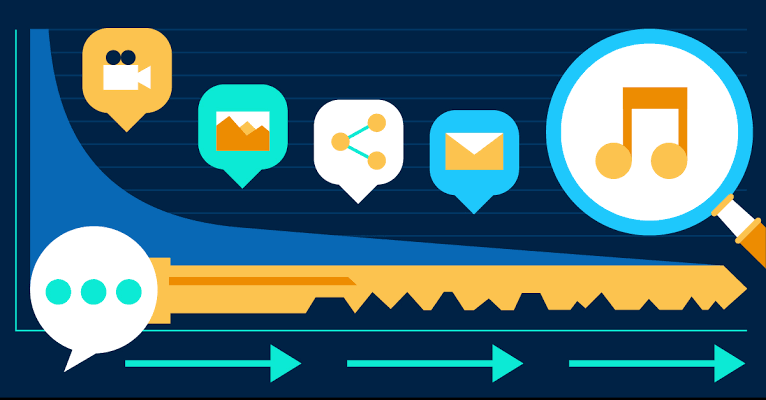
Moreover, Google Alerts is a very suitable tool for beginners.
Because it’s completely free!
However, despite being owned by Google, it also comes with a slight drawback.
This disadvantage is that it cannot capture everything on the Internet or sometimes does not give accurate results.
Because right now there are several paid apps on the internet where you can get the same service and the results look different in all of them.
But that is not the subject of this article, of course. Our priority: the benefits that Google Alerts can bring to your brand!

- How to Install Google Alerts?
- Things to Consider When Using Google Alerts
- Google Alerts #1 : Watch for unlinked mentions about your brand
- Google Alerts #2 : Monitor Your Competitors
- Google Alerts #3 : Beware of Link Embeddings
- Google Alerts #4 : Find Flow to Bring New Users Constantly
- Google Alerts #5 : Track Your Competitors, Find New Local NAP
- Google Alerts #6 : Track And Answer Questions In Your Niche
- Google Alerts #7 : Track What Your Competitors Are Posting
- Google Alerts #8 : Beware of Indexing Errors
- Google Alerts #9 : Track Theft Of Digital Goods
- Are Google Alerts Really Enough?
- Why Does Google Alerts Seem Inadequate Anymore?
- Finally
How to Install Google Alerts?
Setting up Google Alerts is the part where you have to follow certain steps. Now we give you an extremely simple eight-step guide to setting up Google Alerts. Are you ready?
- First , go to google.com/alerts .
- Enter a search term to follow. Google Alerts helps you by displaying a results preview as you type.
- Select “Show options” (below the search box). Choose how often you want to receive alerts: once a day, as-is, or once a week.
- Choose a source for your alerts: web, blogs, news… If you are not sure, you can leave this part as the default “auto”.
- Select a language and region.
- Choose how many results you want to see: “all results” or “top results only”.
- Choose a delivery email address (This is where Google will send alerts).
- Select “Create alert”.
Extremely simple, right?
Now, let’s take a look at a few practical and easy ways to use Google Alerts.
Things to Consider When Using Google Alerts
Google Alerts, which is very easy to install, is a Google application that you can realize has a much more advanced system when you go into the details. Therefore, it will be much more accurate to proceed by considering some tips.
Google Alerts #1 : Watch for unlinked mentions about your brand
Sometimes people will talk about your brand without getting back to you.
This is important for two reasons:
- Links help you rank on Google. That’s why if you’re into SEO (which you definitely should!) you need as many high-quality links as possible.
- Links help people browse the web. This means that unlinked phrases make it harder for your readers to reach you. If they want to learn more about your business, they will likely need to Google you. Most people won’t bother to do that.
With unlinked mentions you are already there and the author already knows who you are.
It will usually only take a little push for the author to turn that mention into a link.
But for all that, first you need to find the unlinked mentions that you can do with Google Alerts.
Just set up Google Alerts for any brand-related term.

Then Google instantly sends you an email when there are new mentions of your brand on the web.
Yes, it’s that simple!
Don’t stop there though. You can improve your business by setting up multiple Google alerts for all terms related to your brand.
Browse the pages, view the source code (right click > view page source) and use CTRL / CMD + F to search for yourbrandname.com.
You can see no result = no connection notification.
So you might consider reaching out to the author and asking for the link to be added.
Even if you don’t have a connection, you may want to join the discussion about your brand or use it as an opportunity to engage in verbal communication.
For example, if someone mentions and connects with you, it may still be worth commenting on and thanking that post.
In this way, you can strengthen your brand relations.

Watch for Negative Business Reviews
No matter how hard you try to keep your customers happy, it’s impossible to please everyone.
Therefore, negative reviews can annoy all businesses and cause problems.
Brand monitoring is a feature that can be used to elicit negative reviews.
But if your business is mentioned a lot, it can be easy to overlook them.
That’s why it’s worth creating a Google alert, even just for reviews.
This way, Google will alert you to new reviews about your business.
Some may be negative, do not be surprised!
Google Alerts #2 : Monitor Your Competitors
Spying on your competitors can reveal marketing tactics you can use in your business.
Maybe your competitors are posting a lot of guest postings, heavily promoting their content, or even buying links!
We strongly recommend that you do not buy links, even if your competitors are doing it !
Also, if a site mentions and links to a competitor, they may be willing to link to you, too.
You just need to reverse your opponent’s reason for mentioning it.
These alarms may not be Google alerts specific to you or your brand.
You can also follow your competitors with this feature.
For example, you can follow global blogs that we can follow with SEO.
So why should you do this?
If a page mentions more than one competitor but doesn’t include you, it actually provides a good opportunity to introduce your business to the site owner.
After all, they may not have heard of your company or there may be a specific reason why they didn’t include it.
In such cases, with an understanding attitude, you can find out the reasons.

Google Alerts #3 : Beware of Link Embeddings
Link embedding spam is one of the most common forms of website attacks.
This means hackers break into your website and add bad links to the site code, often for SEO purposes.
Two important points make clear a link that hackers have placed maliciously:
Spam: Not only does it link to a site in the “healthcare” niche (a clear giveaway), the link also uses spammy, exact-match anchor text.
However, link embeds can be difficult to detect unless you regularly check every page on your website for these types of issues.
This is where Google Alerts comes in!
For a set of keywords synonymous with link embeds, you should set up an alert.
Also remember to limit results to only those on your site.
You can use two search operators to do this: OR and site.
Feel free to add more trigger keywords to the query.
If you get a warning from this query, you should always look at the pages for issues.
Do not forget to use the CMD / CTRL + F shortcut to find the target word on the page.
This shortcut is perfect for speeding up your work and making no mistakes!
Google Alerts #4 : Find Flow to Bring New Users Constantly

Most people use the same tactic to find guest post opportunities:
He asks them to find niches that will get clicks on Google and write texts from famous, well-known people in this field.
It searches for results.
So what is the result?
The result is actually quite positive!
But the thing to remember is that people have a lot of guest streams just like yours.
So it’s usually better to use footprints like “guest sender”.
Because applying this will reveal real guest posts.
Here is another trick for you:
We know that popular authors write guest posts.
But most writers don’t settle for just one guest post, they write for many sites over time.
If so, create an alert for the guest post’s name.
Google will now tell you when the guest posting has written other guest posts.
In this way, it will ensure that new users come to you according to the method you will proceed.
Google Alerts #5 : Track Your Competitors, Find New Local NAP

NAP citations are essential for local SEO.
NAP comes from “name, address and phone number”.
Well; name, address and phone!
A website mentions name, address, and phone number.
You can get these for your business in several ways. For example, by finding your competitors’ quotes and taking them as an example!
To do this, you can Google something like: “competitor name” + “competitor phone number” + “competitor address”.
Doing so will rank all sites with NAP information for your competitor.
Then you can add your business to this website if you wish.
But here’s the thing:
If your competitors are actively engaged in SEO; they will probably always get new, potentially sarcastic quotes.
In this case, you should be one step ahead of them.
If you want to be one step ahead of this, it’s time to set up a Google Alerts for the same searches as above.
From the moment you set the alarm, you can instantly find out if your opponent has quoted a new NAP.
If you want maximum effect, you can repeat the same steps by setting alarms for multiple opponents.
Google Alerts #6 : Track And Answer Questions In Your Niche
Answering industry questions can help you develop yourself as an expert in your field.
This allows you to build trust among potential customers.
So how do you find new and relevant questions to answer?
You can also set Google Alerts for relevant questions!
In this way, you can receive alerts about new forum threads on your chosen topic.
However, you should always enter and answer any questions that are meaningful to your business.
This way, Google will alert you to relevant results in many forums.
If you don’t know any forums in your niche, it’s best to use the known ones.
And if you can, you should link to relevant content on your site when answering questions.
Keyword relevance is the most important criterion here.
It will result in a constant stream of targeted referral traffic to your site, especially if your topic ranks on Google.
Google Alerts #7 : Track What Your Competitors Are Posting

Most businesses regularly post new blog content, including from competitors.
Paying attention to what’s coming up with the competition can help you discover new content ideas for the blog.
It also notifies you if they publish competing content.
RSS can help with this.
But let’s be honest, RSS feeds are limited and at the same time ugly image.
That’s why using Google Alerts is a much better option.
Google Alerts #8 : Beware of Indexing Errors
Google sometimes indexes unwanted pages on your site, such as URL parameters.
This is a pretty big problem, especially for e-commerce sites.
Google Alerts can tell you when unwanted pages like this have been indexed.
In doing so, you must first set a common URL footprint for unwanted pages.
This is something you need to determine yourself as it will vary between sites.
It allows you to bypass indexing errors before setting up required warnings becomes a big deal.
You can also do this for certain file types.
Again, if you don’t want Google to index the PDFs on your site, you can use the file type in the operator footprint.
Google Alerts #9 : Track Theft Of Digital Goods

Are you selling digital products such as courses, e-books, training packages?
Fighting torrent sites or other illegal download providers will also come into your life as part of your job.
Unfortunately, these situations are very common in digital product sales today.
So how do you deal with this situation, which is an integral part of digital product sales?
Believe me, we all experienced the pain of this situation in different ways as a team.
It has happened to us as well as to our customers.
But of course, all of these have been experiences for us.
So let’s take a closer look at these situations together to understand them…
You can see the unwanted download sources that you have detected on your site in the page control.
For example, when you check on the page, you may see a phrase like the rune is no longer active.
This means that the product has been deleted from the site.
It’s an indication that the brand is quickly handling this situation and quickly accessing everything shared on its behalf on the internet.
As you can imagine, this happens thanks to Google Alerts.
Are Google Alerts Really Enough?
Strictly speaking, Google Alerts has many limitations.
But we can say that the biggest limitation is the lack of data.
Despite the insane amount of data at your fingertips, they still neglect to report many words.
So you want proof of that?
Set up 7-day Google Alerts for ten popular terms.
Try the same with another tool.
Collect each of the alerts sent by the tools each day and save them in a spreadsheet.
At the end of the seven days, deduplicate each spreadsheet and compare the numbers.

While other tools provide more data, Google Alerts rewards you with much less data.
So why is there such a big difference?
The fact that other alerting tools are generally unfiltered allows them to have significant data difference.
They show you every matching word they find.
Google Alerts, on the other hand, obviously preprocesses the results in some way.
And the reason is unknown to us, but the amount he wants shows the result.
Why Does Google Alerts Seem Inadequate Anymore?
Normally, we take care to write the advantages and disadvantages together in such articles.
In this article, we see Google Alerts as a tool that we need to examine with an objective point of view.
For this reason, we have also mentioned this title for you, our dear readers.
So why do we think Google Alerts is no longer enough?
In fact, even Google says this tool is broken, but it’s still a pretty popular tool.
So yes, they peaked in popularity during the first Obama administration.
But still, what has been said about this tool has become a tool to be used for those who want to receive notifications without exploding big bucks.
We agree that it is a very sensible tool to use for websites.
Google is one of the largest companies in the world and has even become synonymous with the use of the web.
The word ‘online’ often suggests ‘Google’.
But Google Alerts isn’t the best tool for the job.
Yes, it’s free and we know we’ve listed what you can do above, but we can’t rule out that it has problems.

Finally
Google Alerts is a powerful tool that costs nothing.
You can use it for much more than we’ve covered in this article.
So, actually fiddling with Google Alerts a little more and being creative can bring with it very different options.
So before we tell you this much, were you using Google Alerts?
Or have you decided to try it after this article?
We welcome comments.
You can become a member of our site to grow your Instagram accounts and increase your followers, likes, views and subscribers. Click to see our social media products.

