Nowadays, social media has become the main means of trying to make people fully aware of what you are doing.
The glimpses of people’s lives that will last for seconds, and you can see these lifestyles in just 24 hours.Now you have the opportunity to watch the seconds from the lives of others who have a 24-hour life span.
Brands, especially Instagram, use the Story section, and all these shares have led to an increase in usage times.
The accelerated growth over the past few years has reached the point where some brands are using Instagram Stories completely with the arrival of 2020.
Of course, how important is this application for brands and How to Manage Instagram Stories in a Professional Way? I’ll tell you.
You will find everything you need to know about Instagram Stories in this guide.
How Do Instagram Stories Work?How can You Share Your Story?What are the ways to Use Instagram Stories For Your Brand? we will answer these questions.
Of course, if you’re ready?
But if you want to hear everything else about Social Media first, you can access all the guides here.
Let’s start then.
- What are Instagram Stories?
- How Do Instagram Stories Work?
- How to Share Instagram Story?
- Instagram Camera Options
- How Should You Use Instagram Stories For Your Brand?
- 11 Different Tips You Can Use When Creating an Instagram Story
- Finally
- What are Instagram Stories?
- Instagram Camera Options
- How Should You Use Instagram Stories For Your Brand?
- 11 Different Tips You Can Use When Creating an Instagram Story
- 1) Use Stickers
- 3) Let Viewers Share Their Stories
- 4) Use The Pen
- 5) Add a Background Color october
- 6) Tell Me About Another Instagram Account in Your Story
- 7) Make Your Text Interesting
- 8) See Who Has Viewed Your Instagram Story
- 9) Center Your Text And Stickers
- 10) October Music to Your Story
- 11) October Stories from Your Phone’s Camera Roll
- Finally
What are Instagram Stories?
Your followers can see the photos you share.
Photos are deleted from the app within 24 hours.
You can also see who viewed your photos. So you can also see who is looking at your photos.
Does it sound too complicated?
I think so, too, but you already know very well what it is, don’t you? 🙂
As with Snapchat, Instagram Stories are temporary shares, which means that they disappear after 24 hours.
But you can always access your old Instagram Stories from the Archive section.
Stories on Instagram are posted separately from photos and videos in the person’s profile gallery.
In the application you can study the hidden tools that can make the photos and videos you have added to your ”Story” more creative and interesting.
Instagram Stories from tags to hidden features are an endless tool.
Instagram Stories are an endless tool, from tags to hidden features.
How Do Instagram Stories Work?
This application is a place where you can get tons of interactions from a brand account or your own personal profile, with a share.
Certainly, the algorithm of Instagram is at the very beginning of the reasons for this.
It is also important that people watch almost all the stories on their list when they enter the ‘Stories’ section.
a)The Beginning and Achievements of Instagram Stories
Of course, Instagram Stories have not received such attention in the first place. Do you remember?
Instagram stories was launched in August 2016.
For different reasons of using Snapchat, many people had opposed this feature.
But the ironic thing is that by this time, a total of 250 million Instagram users had shared their Instagram Stories.
They started sharing this disappearing, short-lived content.
Since Instagram Stories came out, people who share or view stories have increased the time they spend on the app from an average of 24 minutes a day to 32 minutes.
Considering this staggering figure.
The fact that people are active on Instagram for 24 to 32 minutes more will increase the time december when users are most active.
You can easily use it to get interaction.
It’s a simple equation.

Many brands have already seen a lot of the benefits of sharing on this platform and have succeeded.
Instagram Stories have made a huge contribution to the growth of brands such as Teen Vogue, Insider and Bustle.
Publishers have increased brand awareness.
They started drawing attention to their videos and news outside of Instagram or sharing sponsored content.
Companies include content that tries to instill a brand voice and personality.
Publishers, on the other hand, have started flocking to Instagram to post fun content that has disappeared.
In addition, Instagram Stories has greatly supported the growth of ‘Instagram Direct‘, one-on-one private messaging between users.
Instagram Direct has become one of the most popular messaging applications in the world with 375 million users.
This is quite a lot and surprising.
TechCrunch ise says that one of the 5 Instagram Stories shared by a brand has received a response as a DM, that is, a Direct Message.
It offers brands a direct line of conversation to connect with their audience and learn more about them.
Amazingly, isn’t it?

b) How Long Do Instagram Stories Stay Active?
Instagram Stories will stay on its profile for 24 hours before disappearing, but a video inside the Story can take up to 15 seconds before moving on to the next content.
To add it to your story, you need to split a longer video into 15-second sections and throw it away, which now makes it interactive inside you.
Instagram Stories only stop for 24 hours before they disappear.
Photos and videos also have a time limit when viewed and played by users.
According to the “Blanket Rule”, the maximum playback time of each of the videos you add to your story is 15 seconds.
If you upload a video to your story, the original video will play for up to 15 seconds and the video will end.
Instagram will cut 15 seconds regardless of the length of the video and publish the section it has cut.
Despite the 15-second time limit of Instagram Stories, there are ways to play longer videos on your Story.
In particular, you can split a long video into 15-second segments and add them to your Story so that each segment plays one after the other.
There are some mobile applications that can help you achieve this:
- Instagram (iOS only)
- Storeo (iOS only)
- Story Cutter for iOS
- Story Cutter for Android
- CutStory (iOS only)
c)How Do You View Instagram Stories?
Instagram Stories appear on the top of your screen when you are on the mobile app.
The first thing that users see when they open Instagram is the content.
(rest assured, I have a lot of friends who go on Instagram and just look at the story and come out). These Stories can take a ton of interaction. It can help you promote your regular Instagram gallery to more users.
Of course, not only in this section, but also when you enter a profile, you can easily access these stories.
The colored circle that you see around the image of the profile tells you that when you press it, you will encounter the story.
In addition, if the user has used the story they have shared as a “Highlight”, you can also see the stories that are constantly standing right below their profile information.
1)Open Instagram and Go to the Main Screen
To start viewing Instagram Stories, open the Instagram mobile app and tap the home icon (home icon) in the lower left corner of your screen.
Instagram Stories will not look like this if you open Instagram on the desktop. The stories will be ranked as the top three on the side this time.
You can access all the stories by pressing the See All option right next to it.
After you go to the main screen of Instagram, you will see a series of circular icons, each of which represents the active Stories posted by the users you follow.
Inside the circles is the profile photo of the person sharing the story, and below it is the name of the person.
These icons are highlighted in a red square in the screenshot below.
Your Own Story can be viewed and added on the far left of the Stories you follow.
At the top where the stories appear, the user you follow on the far left will be the one who has shared the story as recently as possible.
2) To View a User’s Story, Tap the Circular Icon Once
Each circular icon you see above your home screen shows a small preview of the Story the user has submitted.
To expand the user’s Story, tap on it, and this will be a photo or video to share.
The Instagram owner has shared the Story multiple times, the latter it will play automatically if you don’t tap and release the circle.


If the frame of the circular icons is maroon in color, it means that the person has shared a story that you have not seen yet. If this frame is colored gray, then you have already looked at the story that the person shared.A single Instagram Story can contain a large number of photos and videos that are interconnected according to the order in which the user posts. The first content you will see will be the oldest content that a person has shared in 24 hours.
You can tap the screen of your mobile device to freeze the next photo or video that the user has shared in their Story.
4) To Switch From One Instagram Story to Another, Swipe
Swiping left and right while viewing Dec Instagram Story will allow you to move back and forth between different users’ Stories.
When you first open an Instagram Story, you will see the following menu:
You can use the screenshot above as a reference to view the Instagram Stories of the accounts you follow.
This visual tells you how to use this area.
Now that we’ve figured out how the Instagram Story section works, it’s time to explore how to make shares.
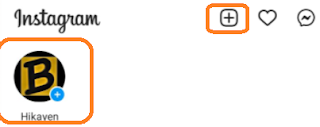
Open Instagram and tap the plus icon at the top of your phone.

You can choose to share a photo or video you’ve already taken by swiping up your screen to browse the gallery, or you can choose a camera lens to take a photo or video in the app.
With its recent updates, the Instagram camera has become incredibly diverse.
Now we can use many different cameras with the help of special lenses made by users.
Of course, besides these, Instagram’s own cameras are also quite successful.
Boomerang, Layout, Superzoom, Hands-Free options help users use this section much more conveniently.

After you have selected what you are going to share or taken a new image, the editing part will come up.
In this section, you can add hashtags, tags, gifs, text, and many other things to your image.
After editing your photo or video, click the “Your Story” icon below or click the “Next” button to share your story and other friends at the same time.
Everyone can use the Instagram Stories section very easily, but it is necessary to make a few edits and know tips to make them look like Stories shared by major brands and Influencers.
First, let’s look at the basics of how to share an Instagram Story:
- Open Instagram and tap the camera icon in the upper left corner of your phone.
- Use the camera icon to share a story, swipe up on your screen to browse the Gallery, and select a photo or video you’ve taken.
- Or choose a camera lens to take photos or videos in the app.
- There are different types of lenses that you can choose according to the situation during the selection. As I mentioned earlier, after choosing a different camera mode, you can also choose one of the lenses prepared specifically for Instagram users.
- After editing your photo or video, touch the “Next” key to share it to your “Story” or other friends at the same time.
- In addition, you can save your edited photo or video to the gallery by pressing the “Save” button in the lower left corner.
Instagram Camera Options
I wanted to open a small bracket here.
You ask why?
Because I keep saying Instagram camera lenses.
For those who use only one of them, the others may not be known. That’s why I decided to take a closer look at all these camera options.
1) Alive
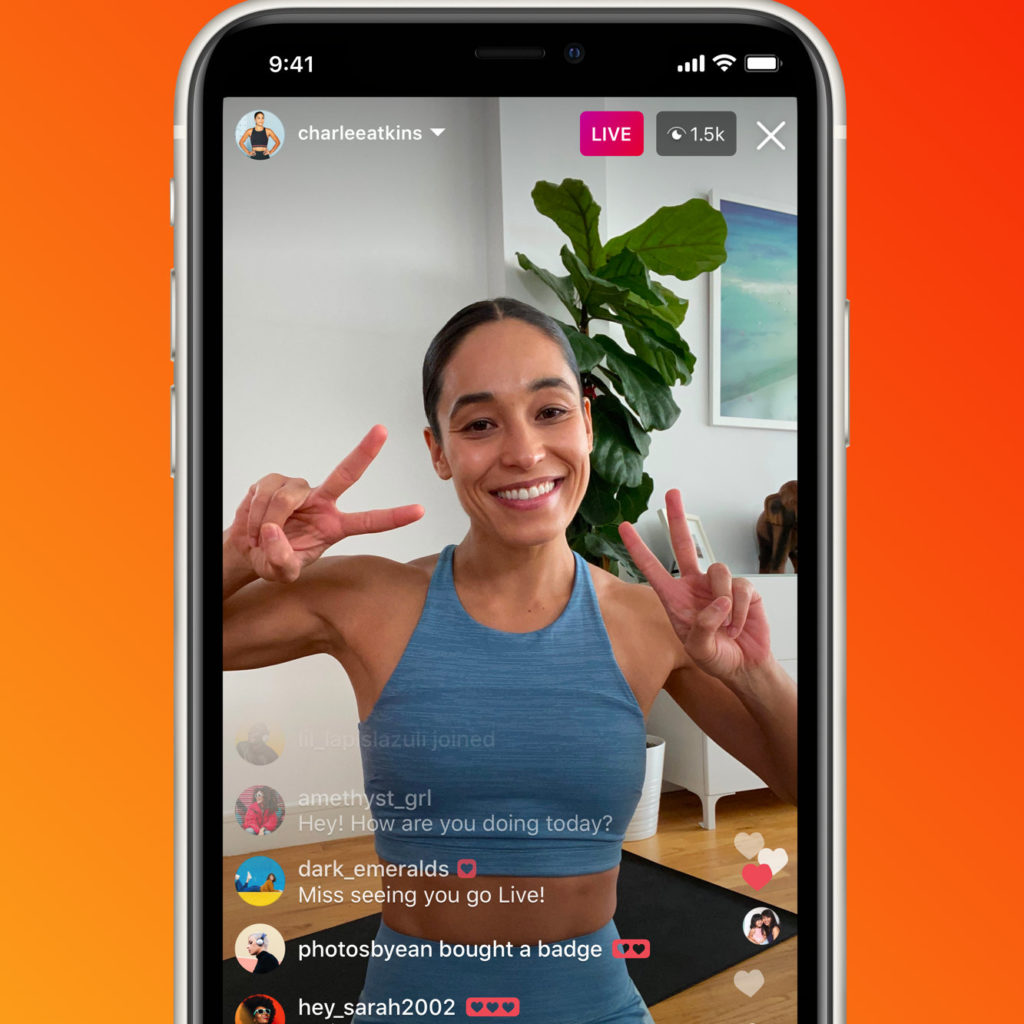
If you change your screen to “Live”, that is, “Live”, you will start broadcasting live on Instagram.
Like Facebook Live, even your friends or those who don’t follow you can join this live stream and leave comments, emoticons.
They can even participate in your live broadcast by sending a request to participate in the live broadcast.
There are a lot of brands that use this feature.
This is how brands that want to receive guests, especially during live broadcasts, broadcast live.
After the live broadcast is over, the options to allow the video to be lost, saved, or shared to Instagram Stories for another 24 hours will be waiting for you.
2) Normal
The name is on a regular lens. This is a lens option that helps you shoot directly without any features.
A single tap takes a photo and holding it starts video recording.
Instagram Stories can be up to 15 seconds long. For this reason, we may want to share a longer video.
You may want to use one of the apps I suggested above to shoot interval movies or split your longer clip into 15 second installments.
Because it’s not nice not to be able to share everything you want.
Let me add one more little note. User-made camera lenses, which we will examine more closely later, also work with this lens.
3) Boomerang
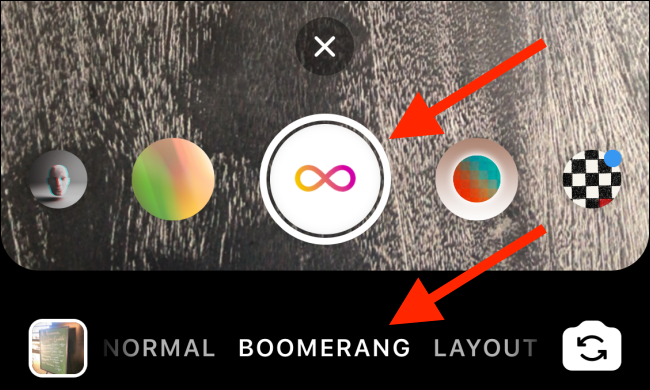
It is a type of lens that converts videos taken for up to three seconds into gifs and loops these gifs back and forth.
Obviously, when it first came out, which was five years ago, it has become the most favorite option now, no matter how people call it a camera.
Moreover, after five long years, Instagram has brought new features to the Boomerang camera.
Perhaps the biggest reason for this is the growing success of TikTok in a year.
It seems that the publication of more creative shares in this medium has made Instagram jealous. Between you and me 😉
So what are these new features?
I’ll be brief.
First of all, the ancients know, Boomerang was originally released as a side application of Instagram.
This application, which you can still find in the store, was integrated into the camera after a while, and now you can easily access all these new features here.
After shooting a clip with this camera, three new effects and a cropping tool come to the upper left corner of the screen.
Here you can choose one of these editing options.
Features of the New Boomerang
In october to the original Boomerang (back and forth looping effect), users can now get creative with the “Slowmo”, “Echo” and “Duo” effects, along with a new cropping tool.
- Slowmo: Slows down the clip to half speed so that a 1-second clip is 2 seconds long
- Echo: Creates a ”double vision” effect by adding a motion blur to each video frame
- Duo: Rewinds the video quickly and adds a clunky october
- Trimming : Boomerang allows you to easily trim your clip to be able to decide where the loop starts and stops
4) Superzoom
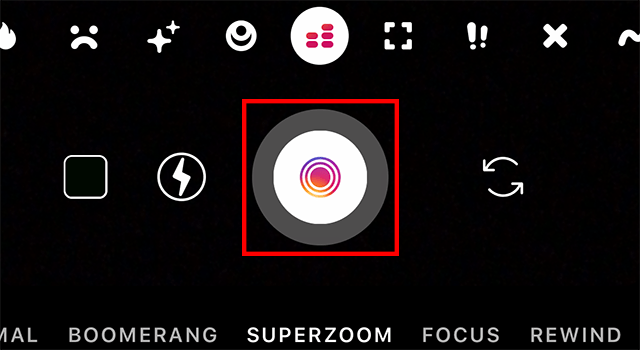
Superzoom is a video recording lens that zooms closer and closer to the object on the surface.
But if you want to increase the volume and also hear a dramatic soundtrack that will accompany your video, you can use Superzoom for this.
5) Rewind
You can use the rewind lens to rewind a video.
After shooting normally on this lens, the resulting video will play back.
I’m sure there will be a lot more fun shapes coming out.
6) Slow Mo
You can use this lens to shoot impressive stop-motion videos.
It is thanks to this lens that several different still images are formed that touch each other in a single continuous video.
A flip book (Flip book is a series of drawings made on each page of a special notebook as a continuation of what was drawn on the previous page.
After all the drawings are finished, think of it as a video version of a special small-sized notebook that allows you to move the pictures that are the continuation of each other like an animation by quickly turning the pages.
7) Hands Free

If you want to set up your camera to shoot a video for you, you can use the Hands-Free, that is, “Hands-Free” mode.
To shoot videos in this way, first make sure that you place your phone in a fixed place.
We will take a closer look at how this camera is used effectively later.
8.Create
Create, which is one of the most fun camera lens sections, actually came into our hands very recently.
But with the constant updates it receives, it allows you to create the most entertaining content.
Moreover, you can interact with your followers by choosing one of the different options in the Create section.
- Writing
- GIF
- Survey
- Questions
- Countdown
- Test
All of the options that you saw above are the most favorite methods that help a brand interact with its followers on social media.
In particular, surveys, countdowns, tests and questions have become one of the easiest ways to interact with the followers of the brand or the person who owns the account.
How Should You Use Instagram Stories For Your Brand?
Here we have come to the most important part of this guide.
You may be using this part very well on your personal page, but for brand accounts, this part needs a little more attention.
What you can share and how you will contribute to your brand should be followed as a strategy. You don’t want to share a story away from your brand.
Among the things you can share:
- Images of an office event
- Latest news about your industry
- Images, videos of their products
- Promote a company event.
- One of his company’s blog posts
- News of other companies that follow you or work with you
You need to know how to share your Instagram Story, but knowing what kind of shares you need to do is something different.

For businesses that want to tell their own Stories on Instagram, it is important to know who their ideal followers are.
You should also know more or less the personality of your ideal followers so that the shares you make are things that the target audience can like.
❗Remember, Instagram is a visual platform, but it also doesn’t mean that you can’t teach or promote something in the process.
Do you want me to give you a few ideas about using Instagram Stories to attract followers and build a customer base?
1) Post images of an office event
Sometimes, the best thing a business can do on Instagram is to show that it thinks about people as much as possible, or to remind you that the brand is also human.
One way to do this is to post a short video of a company function.
Whether it’s an office holiday party or an award-winning banquet, seeing images from these times becomes something that followers can easily and instantly enjoy.
This content also shows people that there is a relevant and friendly voice in the sunday.
In fact, it is such a popular form of sharing that many brands and agencies share it this way.
In particular, advertising agencies use it as a great way to show their customers and potential customers what a good work environment it is and have a creative team.
Or you can do it live from the office.
Of course, these posts don’t necessarily indicate an in-office activity. You can also make this post for followers.
Especially when we had to stay at home, brands loved to broadcast in this way. Yves Rocher is one of these brands.
Moreover, the brand is not intended to promote its products or do anything else.
Yves Rocher is doing a Yoga session with his followers in this captured post. (I also joined 🙂 )
2) Show customer satisfaction
Perhaps the most favorite thing of e-commerce brands is to share the shares of their satisfied customers from their brand account.
In this way, he creates the social proof and tries to ensure that everyone else receives his products with peace of mind.
Of course, if you add a lot of people’s shares to your story and don’t want people to leave in the fifth story without looking at others, you should be careful not to share too much.

3) Show your product
Your product may not be the simplest or sexiest product in the eyes of those who are not from your industry.
Your Instagram Story is an excellent format for showing potential customers how this product is used.
You can post a long video, divided into 15-second clips, showing users what your product or service does and how it helps your customers.
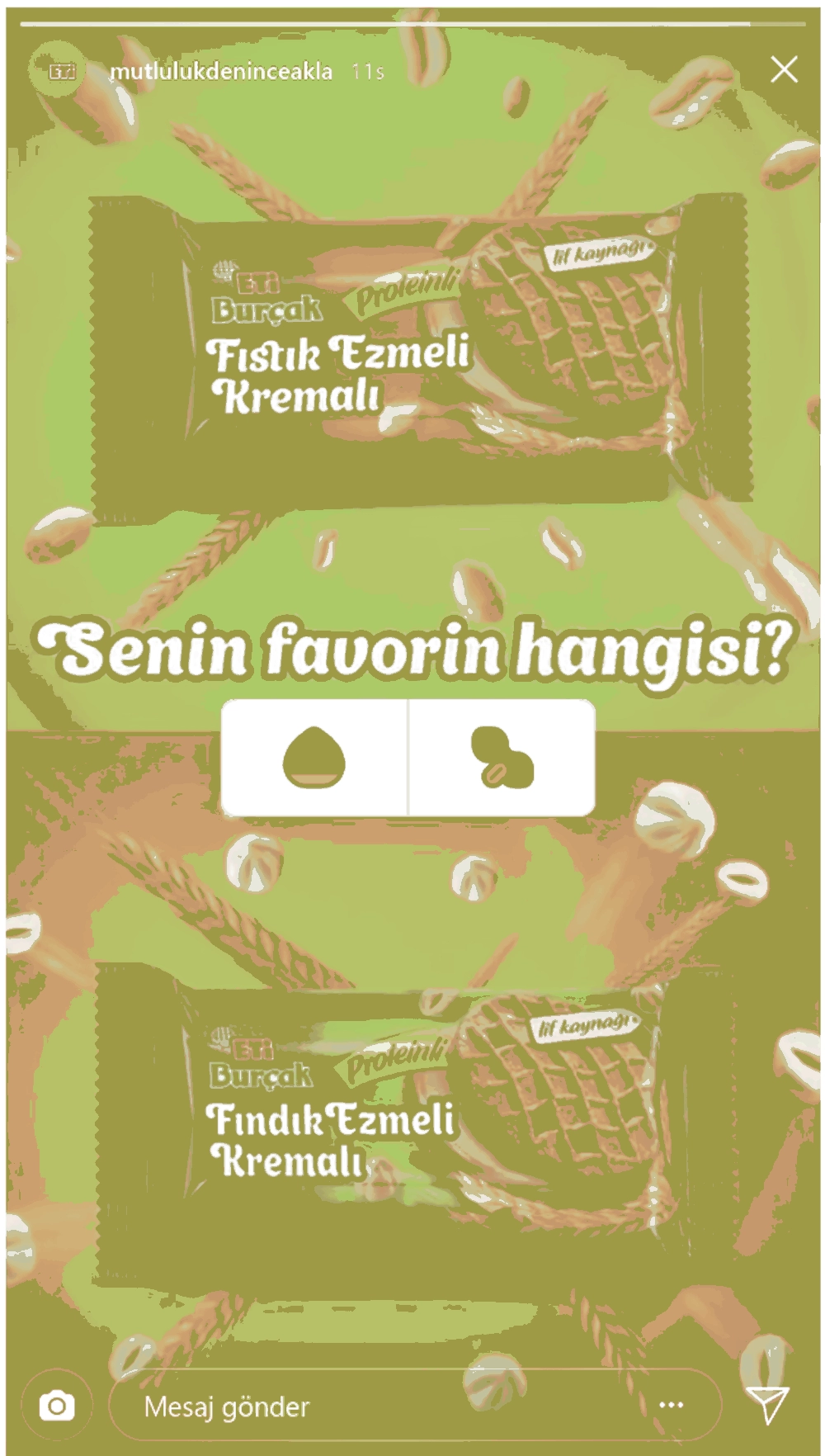
For example, in the above story, Eti tested which of the 2 newly released products is more liked.
It has also raised awareness for people who are unaware that this product has been released.
This story allows them to find out more or less which tastes their target audience likes more.
This can also change the way consumers like the products more.
It gives them a chance to get more profit.
You can create a sense of wonder in people who have not tried this product.
When people encounter this product in the market they enter, it increases their probability of purchasing to try.
This story benefits them in every way.
Each person who has tried it also has the potential to become a customer who receives products more often.
⚠Don’t forget to change the dimensions of the video before uploading it to your Instagram Story. The image sizes of Instagram Stories should be 1920 pixels high and 1080 pixels wide, and the aspect ratio should be 9:16.
4) Promote a company event
Does your organization hold a trade conference or attend a major conference every year?
Use your Instagram Story to promote the event and tell your followers to find you there.
Work with a graphic designer who shows you all the information that the activity puzzle will need to find you. If you are already working with a professional, tell him that he will prepare you an excellent visual.
By dec way, if you are not a member of our e-mail newsletter, you can become a member, I will be keeping you informed as the latest articles arrive.
[newsletter_signup_form id=4]
Most of them you can do directly on Instagram.
For example, you can use the local text options in your Story to add it. Also, if you’re wondering what you should add, let me draw you a little roadmap:
- The name of the event.
- The event is located.
- The dates of your participation.
- Your booth number
- The official hashtag of the event
Showing people how things work in your company, what you can do will make your followers start to like your company a little more. It will at least allow them to start finding his company a little more sympathetic.
This is obviously a title that stands out as a marketing strategy. Because people like contests and sweepstakes.
Moreover, you can definitely see that it attracts people’s attention when you share these contests and sweepstakes from stories that are a high-traffic area.

6) Tell me about other companies that follow you or work with you.
As your Instagram followers grow, you will eventually get other business accounts that want to follow you.
Whether these accounts are your business partners or just fans, you might want to consider calling them out on your Instagram Story.
This is a passive, but effective way to improve relationships with the most important users for the growth of the enterprise.
In the following tips, I’ll explain how to link to other accounts in the Instagram Story.
Now that you know the basics, we can start reviewing tips and tricks to produce high-quality, clickable Instagram Stories.
11 Different Tips You Can Use When Creating an Instagram Story
Now that we’ve done the main parts of the job, it’s time for the fine elimination part.
You can easily share and even create a story, but what do you need to make it stand out?
In this section, I will explain them to you one by one.
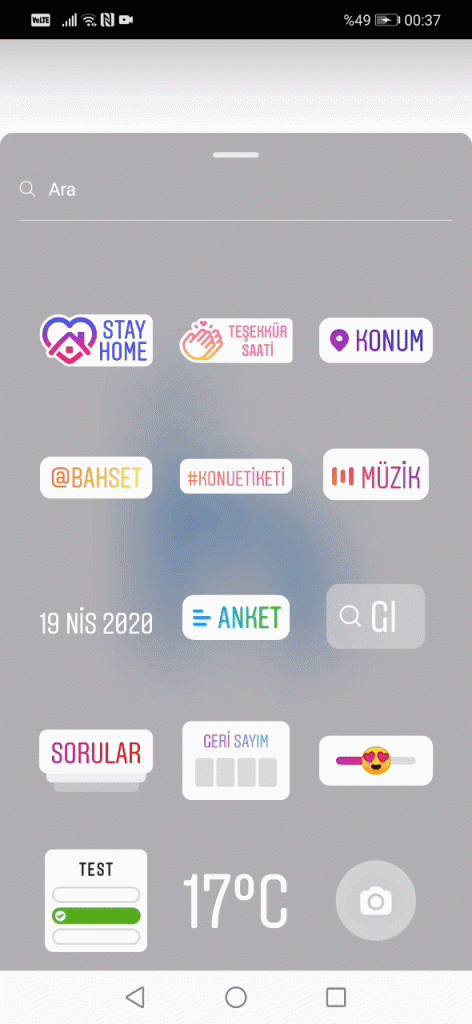
Buckle up, because we’re speeding up.
1) Use Stickers
Having taken a great photo or video, it means that it’s time to decorate it with fun stickers.
After taking a photo or video, you can access them by tapping the smiling sticker icon in the upper right corner of your screen or by swiping up from the bottom of your screen.
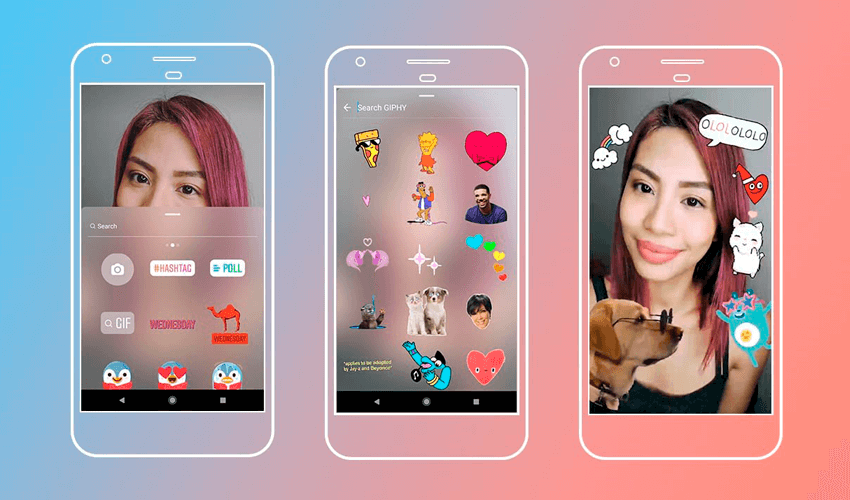
Change the size of your stickers.
You can hold the sticker with two fingers and change it after adding your story to increase or decrease its size.
You can also tap and drag the frame to change its position.
Setting the size and location is actually very important.
If the sticker you put has a color similar to the one in the background, it will not appear too much.
Also, if the sticker you put on the picture is too small, it may not attract enough attention.
Because of this, you may have lost the meaning of installing the sticker.
That’s why you need to carefully determine its location and size.
A new extraction comes almost every day.
Instagram puts into use many unique stickers, whether it’s Monday, holiday, season.
In fact, many of these stickers are created by users and uploaded to Gimphy and from there they reach Instagram.
It is useful to check this section every day to add a new sticker to your story and agenda.
Instagram posts different stickers, funny and humorous stickers day by day.
A few of the new stickers released may be very compatible with the content you want to share, right?
Add location, hash octoberags, polls and selfie stickers.
Here in this title you can diversify the sharing a little more.
Hashtags, location tags, and more allow a story to reach more people, get more interactions, and allow the brand to get closer to more people.
These include location tags, hashtags, contact tags, surveys, selfie stickers, regular stickers.
After all these things you can add, it wouldn’t be if I didn’t tell you what they are, would it?
- Location Tags
Write down where you are, wherever you are. You will be able to pull a specific tag geographically to show your location.
When users view your Story, they can tap the location tag and see other photos and Stories happening in the same place.
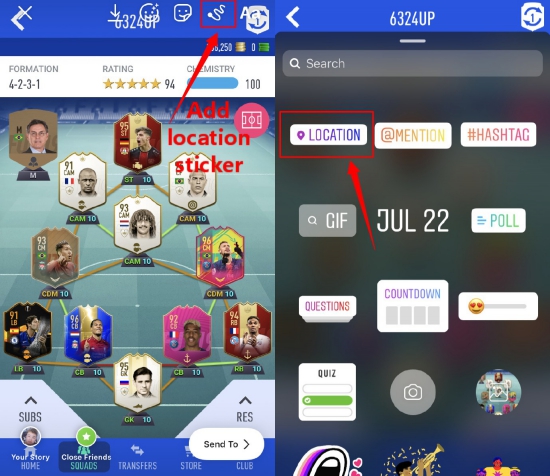
Are you asking me what this would do? I’ll answer you right now.
If you are sharing from an influencer, or you can ask a location to share it with other people here.
This way, many more people will use your location and you will have more interaction.
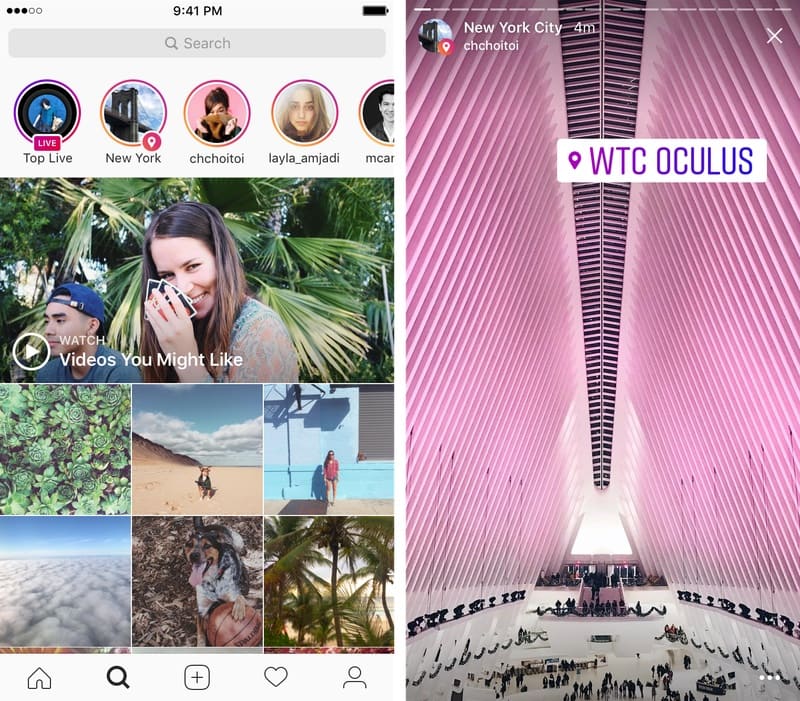
At the same time, when you share a public location, other users who look at the stories that are in that location may encounter your story and recognize your brand.
- Hashtag Stickers
It is quite important that location stickers are published and hashtags are also added with almost the same logic as what works.
If you add this tag and type in a hashtag, your Story will appear in searches for this hashtag, and viewers can click and see who else is using this hashtag.

In the same way, you can use the brand’s hashtag template, choose a hashtag that is on the agenda, or highlight the hashtag of your event and have other people use this tag.
- Survey Stickers
There are almost no brands that do not use the survey. A lot of questions to interact with your followers, from his surveys about their products, the survey allows brands to interact more.
You can ask which of dec two products is more liked, or you can also let your followers choose the Influencers you work with.
It’s entirely up to you how to use it. Of course, you can show your creativity when preparing these surveys.
One of Onedio’s favorite story series is the one in which it uses these surveys and allows its followers to determine the direction in which the things they shoot and post will move forward.
- Question Stickers
A similar but much different feature was added to the survey last year. And these are question tags.

Now you can play games with your followers thanks to this tag, which helps you to do tests very easily from the Instagram stories section.
From there, ask a question and see who gives the right answer.
Of course, they will see it in their followers.
- Selfie Stickers
Open the Tags menu and tap the camera icon.
It’s that simple. There he will give you a camera, and you will be able to easily add it to your story by taking your own selfie.
Or take a photo of someone else’s face (this will also work).
Then, you can use this face to decorate your Instagram Story. It’s a little creepy, but it can turn out to be very memorable and funny.
Save a Hands-Free Instagram Video
If you are one of those who often record videos on Instagram, you know that you should not hold your thumb down on the record button while you record.
This can be exhausting when trying dynamic and interesting videos that require more hand mobility.
But did you know that you can record these videos “hands-free”? Of course, I did not forget what I said above. I will take a quiz to see who has read the above.
The Hands-Free option, which allows you to shoot dec without using your hands, has already taken its place among the camera lens options under the recording button, as shown above.
To start the video, just tap the record button once to get the desired shot and then tap it once to stop it again.
You can increase your interaction and viewing by allowing viewers to share your story with their friends as Direct Messages.
Even people who don’t have a follower can be accessed very easily in this way.
Go to his profile, touch the gear icon and find the “Story Settings”.
To increase the audience’s reach, click on the “Allow Sharing” option so that viewers can DM your story with friends. That’s about it!
4) Use The Pen
You can use the pen to add decorations, symbols, or more text to your story.
If you tap the pen icon in the upper right corner of your screen after taking a photo or video, you will open different pen options.
From there, you can adjust the thickness of the pencil contour or change the color of the pen in which you are writing.
You can even choose a different one from the colors by choosing a color from your image.
5) Add a Background Color october
If you want to share a Story with a background color, you can set the background color yourself, just like the pictures.
Take a picture (it doesn’t need to be a picture of anything in particular), and then touch the pencil icon to open the color palette.
You can choose one of the colors from the three available menus, or if you want a specific shade of one of these colors, you can easily open the full color spectrum by holding down one of the colors.
Then, scribble anywhere on the screen and hold down your finger until you get the background color you want to appear.
If you really want to be different and crazy, you can also use the eraser tool (fourth option) to create new words or shapes from the background.
6) Tell Me About Another Instagram Account in Your Story
Sometimes, sending an Instagram Story to a specific person is not enough. You need to give them an explanation in the photo or video.
In these cases, Instagram allows you to tag up to 10 handles directly in the photo or video of the Story.
To mention an Instagram account in your story, take a photo or video and then tap the square “A” icon in the upper-right corner of the screen.
Enter the account you want to tag, starting with the “@” symbol and the first letter of the account.
Scroll through the suggested accounts that appear under your cursor until you find the account you have in mind, then tap the range.
Or open the place where there are certain tags and select the account tagging option there.
This will allow you to add a single account directly.
From the place of adding text, you can tag multiple accounts.
After sending this Story, a notification is sent to the person or account that you tagged in the photo or video that you have taken, regardless of whether they sent the Story to them or not.
7) Make Your Text Interesting
Adding text in Instagram Stories is a pretty simple thing. We’ve all done adding a text before, but even with these texts, you can stand out more.
Customize your colors.
If you are not satisfied with the Instagram color palette, create one of the colors in the photo or video you took.
Open the text icon and tap the eyedropper icon in the lower left corner of your screen.
Use the eyedropper to take a color sample from anywhere in the image you are shooting, and use it when writing text or using the pen tool.
October a Canopy to the Text of the Story.
If you want to add extra drama to your text, add highlighting or shading by octoberriting or rewriting your text in a different color.
I suggest you choose black or white to emphasize the bright color of your choice.
Then move the text to the top or bottom of the brighter text to add some drama to its words.
Turn your text into a rainbow.
It’s a little difficult, but would you try if I said that you can actually turn your text into a gradient rainbow? Probably many of you will try. Because who doesn’t like rainbows?
- Tap the text icon and type your message to add it to your Story. Then highlight your text.
- Here’s where it gets tricky: To hold down one finger on the right side of your text, turn your phone to the side and touch a color with another finger and hold it down until the color wheel turns on.
- Then gently drag both fingers from right to left over both the text and the color wheel to create the rainbow text. Go slowly until you create a rainbow.
Add text one after another.
Sometimes you might want to add text or stickers to an image to promote a content offer or event on it, or encourage viewers to swipe up to read a link you’ve shared.
Start editing the photo you want to share, send it and save it to your movie roll. Then, swipe up to add the screenshot to the next part of the Story.
You can add new text or stickers on top of the first photo. Keep doing this as long as you want the story to last.
Be sure to take screenshots of his latest photo so that you can create a series of stories in this way as many times as you like.
8) See Who Has Viewed Your Instagram Story
Snapchat users have always been able to see which of their friends you are sharing with, where the Story is visible for 24 hours. You can do the same with Instagram Stories.
To see who is viewing your Instagram Story, go to the Instagram homepage on your phone and click on the circular icon that shows your Story.
From the Instagram home screen, click “Your Story” and swipe up from the bottom of the open Story. A list of all accounts viewing this content will immediately appear before you.
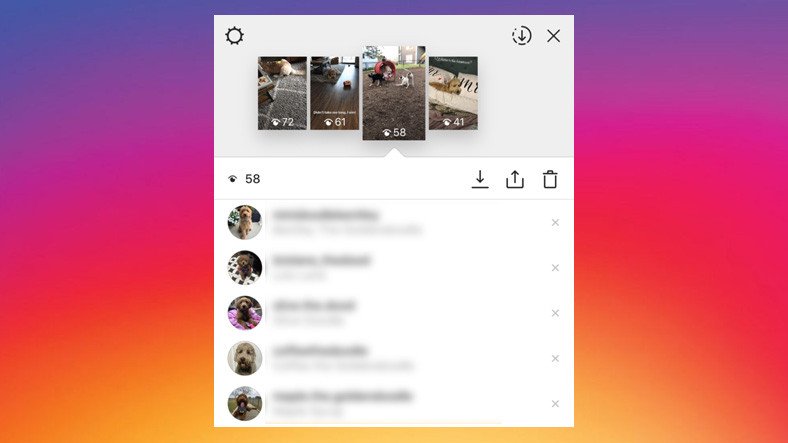
Seeing who is viewing your story can be an ego boost for personal Instagrammers. But business users can learn a lot about what their followers are interested in this way.
You can find out what kind of photos and videos you should post by looking at what Stories users are viewing.
9) Center Your Text And Stickers
As you move through the text and stickers in your story, you will see blue lines vertically or horizontally in the frame. These are the guide lines that you can use to make sure that you center everything.
Do not place your text too high or too low on the screen.
However, make sure that you do not add anything too high or too low in the frame to your story.
10) October Music to Your Story
With the new update, we can now add music from Turkey as well. When I first created this guide, this update had not yet arrived.
But now after adding your story, open the table that you opened to add other stickers, and you will see the Music sticker there.
A search bar will also appear for you to add the music you dec, as well as a list showing the songs that are currently popular.
After that, you can choose the desired location of the song and choose the lyrics that will come in different ways, or add the album cover. 🙂
If the update has not yet arrived on the phone model, what should you do in this case?
Then we will add music in our own way. You can add music to the back of your uploaded video by using video editing programs.
I’m pretty sure one of the apps on his phone has the ability to add music to the back.
11) October Stories from Your Phone’s Camera Roll
Great Instagram Stories are created not only through the Instagram app. You can also upload photos and video content from your mobile device’s local camera roll.
To upload a photo or video to use as an Instagram Story, open the Story’s camera lens and tap the small square icon in the lower left corner of the screen.
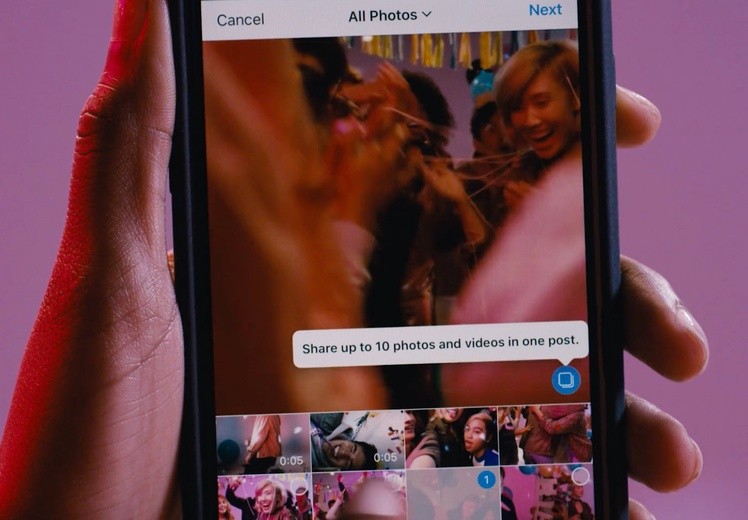
Tapping on the icon shown above will open your phone’s local media gallery, where you can select any photo or video to post as an Instagram Story.
It’s so easy.
Finally
We have come to the end in a guide. Now you probably know much better how to use Instagram Stories than many people who use them. And believe me, many people do not even realize some things.
Don’t use the brand’s story without knowing how you use it. Try the steps in this guide instead.
Even if you know more, write in the comment, and I’ll update this guide. 🙂
You can become a member of our site to grow your Instagram accounts and increase your followers, likes, views and subscribers. Click to see our social media products.

