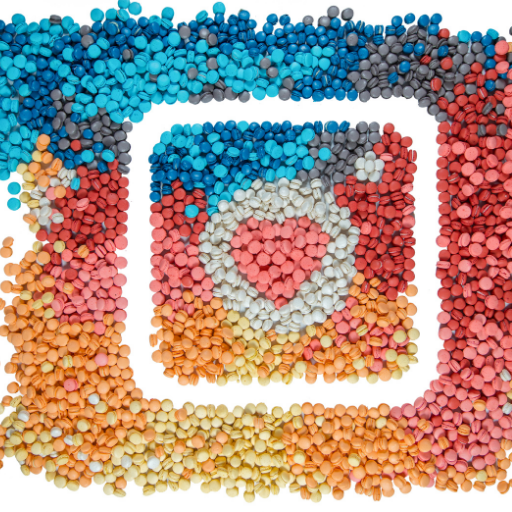Introduction
In today’s world, privacy is a growing concern, especially on social media platforms like Instagram. Many users prefer to share their posts with only specific people to maintain control over their personal content. Public posts can sometimes attract unwanted attention or reactions. This is where Instagram’s private account feature comes in, allowing users to limit the visibility of their posts to only approved followers. However, it’s important to note that this feature doesn’t guarantee complete anonymity; some profile details like your username, profile picture, and bio remain visible to everyone.
How to Make Your Instagram Account Private
Making your Instagram account private is simple and quick, whether you’re using the mobile app or the web version. Below are the step-by-step instructions for both:
Making Your Instagram Account Private on Mobile (iOS and Android)
- Go to Your Profile: Open Instagram and tap on the profile icon at the bottom right corner of the screen.
- Access Settings: Tap the three horizontal lines (hamburger menu) at the top right corner of your profile.
- Navigate to Privacy Settings: In the menu that appears, select “Settings” and then tap “Privacy”.
- Enable Private Account: Under “Account Privacy,” toggle on the “Private Account” option.
Once these steps are completed, only your approved followers can view your posts and stories. Going private also means that follower requests must be manually approved, giving you complete control over who sees your content.
Making Your Instagram Account Private on the Web
You can also set your Instagram account to private via a web browser. Follow these steps:
- Go to Your Profile: Open Instagram on a web browser and click on your profile icon at the top right corner.
- Open Settings: In the dropdown menu, click on “Settings.”
- Go to Privacy and Security: Under “Privacy and Security,” select “Privacy.”
- Enable Private Account: Check the box next to the “Private Account” option.
After completing these steps, your Instagram account will be set to private on the web as well.

Manage Your Follower List
Making your account private allows you to control who can follow you, but it also gives you the option to manage your existing followers. If there are people you no longer want to follow you, you can easily remove them without sending them a notification. Here’s how to manage your followers:
- Go to Your Profile: Tap on the profile icon at the bottom right corner.
- Access Your Followers List: Tap on “Followers” next to your profile picture.
- Remove Unwanted Followers: For each follower, tap the “Remove” button next to their name. Instagram won’t notify them when you remove them, and they will no longer have access to your posts.
This feature ensures you have control over who can view your content, allowing you to tailor your audience as you see fit.
Additional Security Measures: Two-Factor Authentication
While setting your account to private helps secure your posts, there are additional steps you can take to enhance the overall security of your Instagram account. Social media platforms are often targeted by hackers, and two-factor authentication (2FA) provides an extra layer of protection. With 2FA, you’ll need to verify your identity using a code sent to your phone in addition to your password.
Here’s how to enable two-factor authentication on Instagram:
- Open Settings: Tap the three horizontal lines in the top right corner of your profile and go to “Settings.”
- Access Account Center: In the Settings menu, open “Account Center.”
- Go to Password and Security: Under the account settings, select “Password and Security.”
- Enable Two-Factor Authentication: Tap “Two-Factor Authentication” and follow the prompts to activate it.
With 2FA enabled, your account will be much more secure, protecting you from unauthorized access and data breaches.
Conclusion
By making your Instagram account private, you can ensure that only your selected followers can see your posts. This gives you more control over your privacy while still using the platform. However, it’s essential to remember that some parts of your profile, such as your profile picture and username, remain visible to everyone. To enhance your account’s security even further, enabling two-factor authentication is highly recommended. Taking these extra steps will help you protect both your privacy and security on social media.