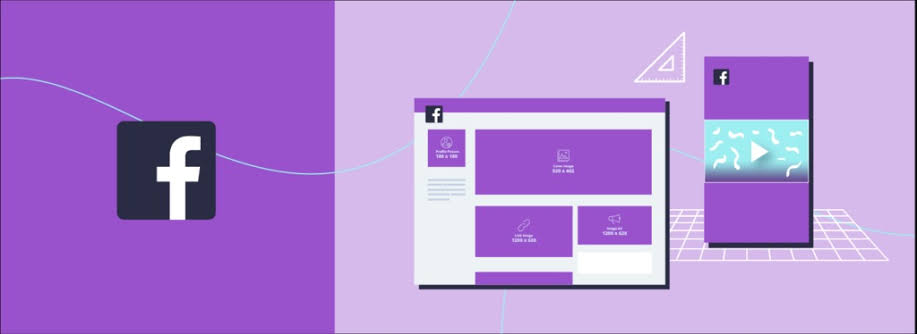Whether it’s a brand promotion, video, news update or a caption, visual content is the building blocks that govern the social media landscape.
One of the most important details is that these visual contents, which manage the social media environment, are user-friendly.
For this reason, first of all, the visual dimensions are the first detail that should be paid attention to in order to reach more users.
What should the dimensions of the images used in social media be?
We decided to enlighten you on how important this detail is, which social media users usually do not know or pay attention to.
In the social media image sizes guide, we searched for the most ideal image sizes for Facebook.
If you are ready, let’s move on to the most ideal dimensions of the images you can use to highlight your brand on Facebook platforms and how to apply them!
- Images are vital to your brand!
- 1. Facebook Image Sizes
- Facebook Ad Images
- Facebook Carousel Ads
Images are vital to your brand!
Facebook in general allow you to effectively convey your brand through images and video.
In this fast-paced ‘scrolling’ world of social media, the visual face of your brand is often the first thing your audience sees and probably the most they remember.
If you don’t have a tool like Landscape , it’s hard to cut, paste, and reuse a picture across all your social networks.
Sprout Social’s own tool is free to resize, crop and scale social media image sizes.
Along with the resize tool, we’ve researched all the specific sizes and a few quick tips to help you decide which image best fits which position.
1. Facebook Image Sizes
With 1.18 billion monthly active users, Facebook is the world’s largest social network .
In a network with such a large audience, no matter how many users use bad images, it will not provide traffic.
Because beautiful visuals mean beautiful interaction.
The most important thing to remember when choosing your photos to share is how your photos will appear in a user’s news feed.
You need to choose a size according to where you want your target audience to see your posts on the social media platform.
Profile Picture: 180×180 (170×170 Display on Desktop)
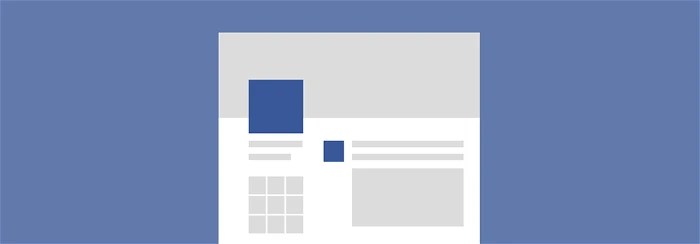
The most important visual that represents you or your brand on Facebook is the profile photo.
This is the square photo that appears above your cover photo and on your timeline.
Your profile picture also appears when you share something with your friends or in groups you join, comment on posts, or search Facebook’s Open Graph (a fancy term for search functionality).
Facebook Profile Photo Display Guidelines
- It must be at least 180 x 180 pixels.
- The photo appears as 170 x 170 pixels on desktop, 128 x 128 on smartphones, and 36 x 36 on most feature phones.
- Profile pictures are 16px to the left of your cover image on the desktop and 176px above your cover photo.
- Profile pictures are 24px from the left, 24px from the bottom and 196px from the top of your cover photo on smartphones.
- The photo appears at 32 x 32 pixels in the Lite version, which is the small version of Facebook.
Business Page Profile Picture: 180 x 180 (170 x 170 images on Desktop)
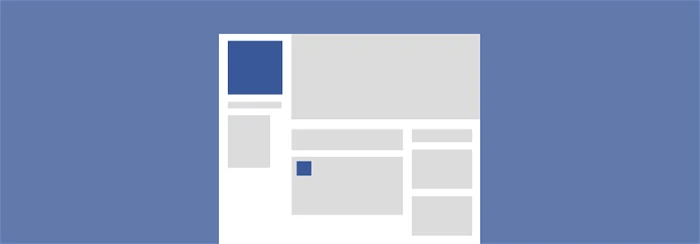
Facebook recently changed the profile picture for Business Pages to appear on the left side of the screen.
The new look helps Facebook Business Pages stand out among personal accounts.
But although the image may be misleading, the dimensions are exactly the same.
It’s just that the photo looks slightly different on the page.
Social Media Image Dimensions Guidelines
- It must be at least 180 x 180 pixels.
- The photo appears on the page as 170 x 170 pixels on desktop, 128 x 128 on smartphones, and 36 x 36 on most phones.
- The photo that appears as a thumbnail is 32 x 32 pixels on Facebook.
- Business Page images are cropped to fit a square.
Cover Photo: 820 x 312
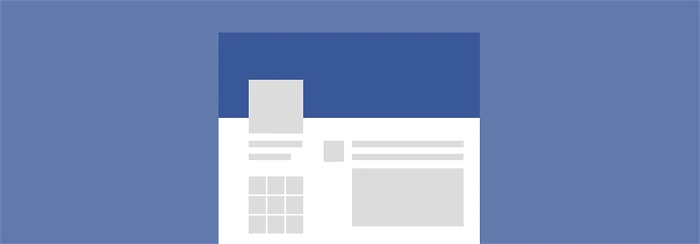
The personal Facebook cover photo doesn’t just appear on the Facebook timeline.
But this gives you more freedom to choose something creative.
If your profile would be a good choice for an image or a brand logo, this area; Use it to post something that will bring you more engagement individually or as a brand.
Social Media Image Dimensions Guidelines
- It appears on the page at a resolution of 820 x 312 pixels.
- The minimum size is 400 x 150 pixels.
- Images should be 820 x 312 pixels on desktop and 640 x 360 pixels on smartphones.
- Not displayed on feature phones.
- For best results, upload an sRGB or JPG file smaller than 100 KB.
- A PNG file may be the best choice for images with logos or text.
- Business Page sizes are exactly the same as personal accounts.
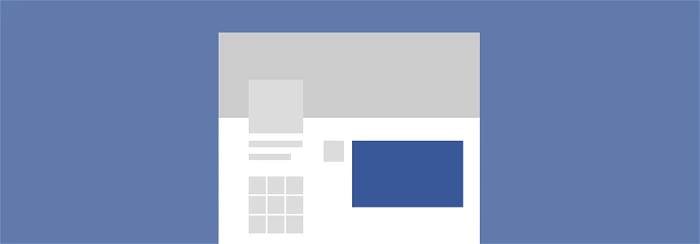
A shared image is one of the most common forms of sharing on Facebook.
These images consistently appear on your timeline and ideally in most of your followers’ News Feeds.
The more people interact with your post, the more likely it is that the rest of your followers will see this activity.
Social Media Image Dimensions Guidelines
- 1,200 x 630 pixels is the recommended upload size.
- Appears in the feed up to 470 pixels wide (scales up to 1:1).
- It will appear on the page with a maximum width of 504 pixels (scaled to a maximum of 1:1).
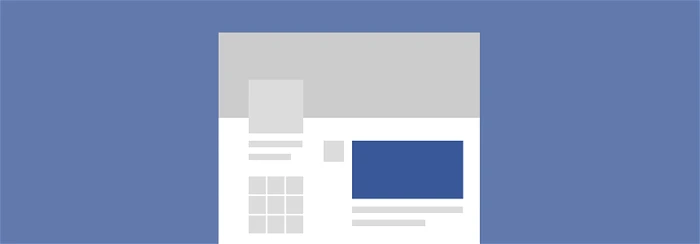
Another great tool on your Facebook account is the ability to share links.
Sharing an image is very similar to posting a link, but gives you more room to work on.
You can choose to create a link with a small square image on the left and text on the right or a larger rectangular image with text below it.
Social Media Image Dimensions Guidelines
- 1,200 x 628 pixels is the recommended upload size.
- Square Photo: Minimum 154 x 154 pixels in feed.
- Square Photo: Minimum 116 x 116 pixels on the page.
- Rectangular Photo: Minimum 470 x 246 pixels in feed.
- Rectangular Photo: Minimum 484 x 252 pixels on the page.
- Facebook scales photos to minimal sizes.
- For better results, the image resolution should be set with the minimum size and increased in the same scale.
Highlighted Image: 1,200 x 717 (Recommended)
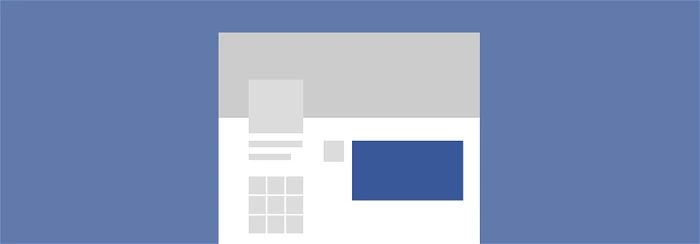
Has your company turned its first profit?
Reached the 10th, 20th, or 100th employee?
A milestone is a great time to create a highlighted image.
This image will be hosted on your personal timeline, but will take up much more space than a shared link or image.
That’s why it’s an extremely good place to celebrate victories that keep you going!
Social Media Image Dimensions Guidelines
- Your page will appear 843 x 504 pixels.
- A higher resolution at this scale should be chosen for better quality.
Event Display: 1920 x 1080 (Recommended)

Facebook events help grab users’ attention and reduce noise on Facebook.
Reminders are sent to your audience and it is important to have a good space with a better image.
Make sure you have the correct dimensions for the cover photo for the Facebook event.
Social Media Image Dimensions Guidelines
- Facebook reduces event images to minimum dimensions: 470 × 174 pixels.
- Facebook displays event images in its feed: 470 × 174 pixels.
You should also know the allowed Facebook ad image sizes for all your Facebook Advertising needs.
Facebook Ad Images
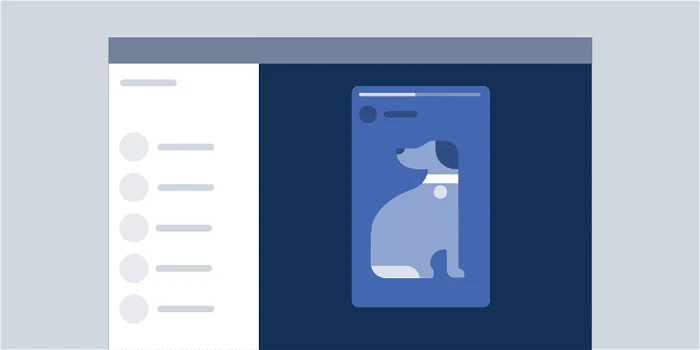
To be realistic, if you spend a penny on advertising, you should definitely consider Facebook in the advertising space.
You ask why?
Almost the whole world still uses Facebook!
If we compare Facebook’s superiority over other social media networks; 97% of social media advertisers chose Facebook as the most used and most useful social media platform.
So we can all agree that Facebook ads is a pretty big ad network.
That’s why we’re here to make sure your content looks pristine by using the right Facebook ad sizes!
So what to do is as follows…
Facebook Homepage Ads
Advertisers fight for space on a user’s Facebook Feed.
This is the most important detail for Facebook ads to stand out against users.
Available in both image and video formats, these ads appear on mobile and desktop.
Homepage ad image sizes and guidelines
- Recommended image size: 1200 x 628 pixels.
- Minimum width and height: 600 pixels.
- The recommended aspect ratio is 9:16 to 16:9, but with a link 1.91:1 is also used.
- Recommended image formats are JPG and PNG.
- Images with 20% or more text can increase the likelihood of unsuccessful distribution.
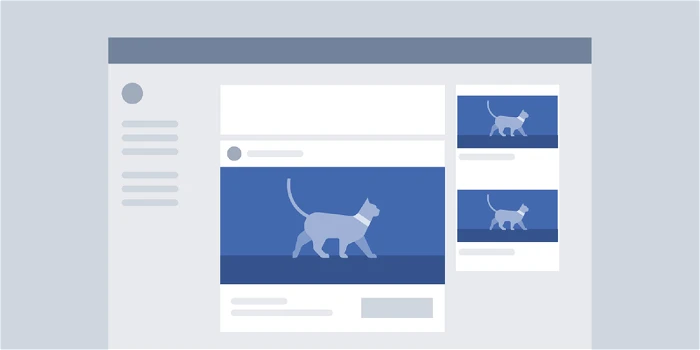
Feed ad character limits
- Text: 125 characters
- Title: 25 characters
- Link description: 30 characters
Home video ad features
- It is recommended that you upload the highest resolution video possible.
- Minimum dimensions are 600 x 315 (1.9:1 horizontal) or 600 x 600 (square) pixels.
- Recommended aspect ratio is 9:16 to 16:9 (Horizontal: 16:9, Square: 1:1, Vertical: 4:5 or 2:3 and Full Portrait: 9:16)
- Recommended video formats are MP4 and MOV. ( see full list here )
- The maximum video file size is 4GB.
- The video length is maximum 240 minutes.
Feed ad character limits
- Title: 25 characters
- Link description: 30 characters
Facebook Carousel Ads
Facebook Carousel Ads are an excellent way to showcase your brand with multiple images or videos.
It’s great for retailers to display a variety of colors, sizes, and other important details to entice users to buy.
This format is available for all Carousel ad placements, both video and image.
Additionally, Facebook Carousel Ads can be used in six different ad types:
- Facebook Homepage (Picture and Video)
- The Right Column of Facebook
- Facebook Instant Articles
- The Facebook Marketplace
- Facebook Audience Network Native, Banner and Interstitial
- Messenger Inbox
Fortunately, there are only a few differences between each ad type in Carousel for image and video ads.
Its technical features are as follows:
Carousel ad image sizes and guidelines
- Recommended image size: at least 1080 x 1080 pixels.
- Minimum width and height are 600px (minimum 254 x 133px for Messenger Carousel Ads)
- A minimum of 2 cards and a maximum of 10 cards per Carousel Ad.
- The recommended ratio is 1:1
- The maximum image size is 30 MB.
- Recommended image formats are JPG and PNG.
- Images with 20% or more text can increase the likelihood of unsuccessful distribution.
Carousel video ad features
- The recommended resolution is 1080 x 1080 minimum.
- A minimum of 2 cards and a maximum of 10 cards per Carousel Ad.
- Recommended video formats are MP4 and MOV.
- The maximum video file size is 4GB.
- The video length is 240 minutes.
- Video thumbnails with 20% or more text can increase the chances of failed delivery.
Carousel ad character limits
- Text: 125 characters
- Title: 40 characters
- 2 20 characters
To learn more about image sizes for Facebook, you can visit the Facebook Help Center .
You can register on our site to increase your Facebook accounts and increase your followers, likes, views and subscribers. Click here to see our social media products