Instagram last seen feature has been enabled on Instagram after the last seen feature on Facebook and WhatsApp. This feature, which is useful for some, can often cause big problems between couples. We have prepared an Instagram last seen turn off guide for our followers who are having trouble with the Instagram last seen feature . In this article, you can find answers to all your questions about the Instagram last seen feature.
Instagram last seen check
At the same time, many people are trying to turn off the last seen feature on Instagram, while others are still trying to discover the last seen feature. Many people still ca n’t find where to see their last seen on Instagram . Those who did not come across it by chance before, generally have not seen this feature yet. If you want to see the last seen on Instagram, go to the messages section. When you enter the direct messages box in the application on the phone, you can see how long ago the people you messaged were active or whether they are active at that time. With this answer, we have helped those who do not know how to check the last seen on Instagram.
Instagram last seen not showing problem
You may not be able to see that you have logged in from your account and checked the last seen status of the people you have messaged before in your message box. In this case, it means that the person in front of you has turned off the Instagram last seen feature. If the Instagram last seen problem is on your own profile, then you have turned off this feature.
last seen on instagram
You can turn off the last seen feature on Instagram directly from the settings in the mobile application on your phone.
- After entering your profile, enter the settings section here.
- The settings, which are seen as three dots on the Android phone, are seen as a sign like a wheel on iOS phones. After entering the settings, there should be an option on the screen that appears on the screen.
- When you turn this option off , you will be able to turn off the last seen feature on Instagram .
What happens when I turn off the last seen feature on Instagram?
When you turn off last seen on Instagram, you will not be able to see the last seen, that is, the last seen time of the people you talked to in your message box. Think of it just like WhatsApp, just as the blue tick and the last seen feature are turned on for you, it becomes available on others as well.
How to open last seen on Instagram?
In order to open last seen on Instagram, you need to log in to your own account in the application.
- When you enter your profile, enter the settings section from here.
- When you enter the settings with different icons on Android and iOS phones, you see many options on this page. You turn on the ” Show activity status ” option at the bottom of the page .
- Thus, you open your last seen on Instagram.
After you turn on the last seen feature on Instagram, you can see the last seen times of the people you messaged with messages in your message box.
We hope the article was useful for you.
You can become a member of our site to grow your Instagram accounts and increase your followers, likes, views and subscribers. Click to see our social media products.

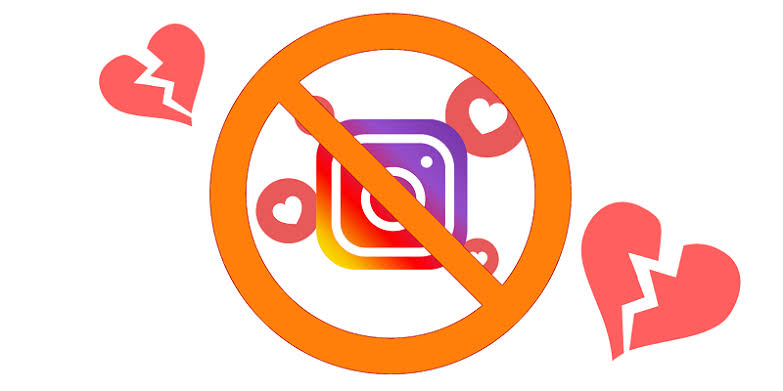
Ways to Increase Instagram Sales – Blog | Views On
27 March 2022 at 01:32[…] In order to sell on Instagram, besides all these tactics, you need to gain as many followers as possible. More followers means more sales. Advertising is one of the methods to increase the number of followers on Instagram. Apart from these, you can take a look at our article for different methods. You can also browse our packages via the link below for the safest and fastest way to increase followers on Instagram. […]