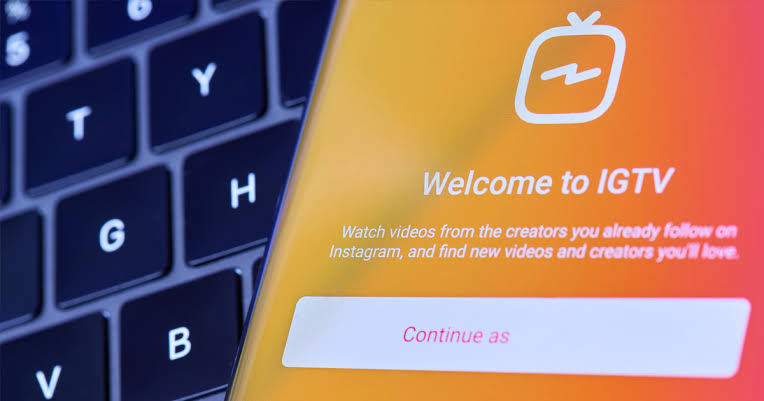Instagram continues to improve its features and offer different experiences to its users. Video content is the most popular content on all social media channels. Knowing this and realizing the importance of video content, Instagram wasted no time in front of its users with a feature that would rival YouTube; IGTV! So what is this IGTV, what are its features, how is it used?
What is Instagram IGTV?
Instagram, which made video content production more attractive with its Story feature, had limitations on video duration. The video duration, which was limited to 15 seconds in stories, was limited to 1 minute in video posts. As such, users could not upload their long videos on Instagram. Now, with IGTV, Instagram has become a platform where users can produce video content, upload it to their channels and earn money from there, just like YouTube.
With Igtv, videos in vertical format up to an hour long can be added. Users can follow and watch igtv videos not only of the people they follow, but also of anyone whose account is not private.
What are the Instagram IGTV features?
The difference from the classic Instagram video system is not only the duration of stay, of course.
Long videos had to be uploadable and then always visible to everyone. Igtv meets all needs exactly at this point.
Among the features of Instagram IGTV;
- The uploaded video will always remain on the channel after the uploader does not delete it. It will be watched by everyone unlimited times.
- Up to one hour of videos can be viewed vertically. Instagram IGTV videos should not be shot horizontally.
- Users will have their own IGTV channels. Just like youtube channel subscription, instagram users will be able to subscribe to the Instagram TV channels of the people they want and follow the videos they share from there.
- When you enter the IGTV section, the videos will play automatically.
- If dec want to switch to a different video or make a call, select gestures on the screen.
- Videos that play vertically as an Instagram TV feature are designed based on user habits.
- Instagram IGTV channels and videos are designed with mobile priority.
- A very easy method has emerged to follow longer, quality and informative content. Users will be able to see all their videos just by subscribing to the channels of the people they want.
In order to share long videos and open channels on Instagram, you must first download the Instagram igtv mobile application to your phone. You can see the IGTV app download links for Android and iOS below.
IGTV android app download link:
IGTV iOS app download link:
After downloading the mobile application to your phone, open it. It will ask if you want to continue with your existing Instagram account.
If you have Instagram, you are also an ITV app user.
Open the application, press the continue key.
You can continue with your existing account.
If you want, you can open a different account by entering different information.
Enter the necessary information 4 different tabs will open on your account.
For you tab; The videos that you think you will like are included randomly. In the tab you follow; There are videos of people followed on Instagram.
In the Popular tab; As in instagram discovery, there are videos based on the videos you like. In the last tab, continue watching; You can watch the videos you couldn’t finish by continuing where you left off.
How to open/create an Instagram IGTV channel?
Creating a channel on Instagram IGTV is quite an easy task. Your profile picture is located at the bottom of the video watching screen. When you click on this profile picture, you go to your own IGTV page.
- After you say next and create a channel, you can easily open a channel on Instagram TV.
- You can upload your first video to your channel by clicking the plus (+) sign on the screen. Remember that you can only upload videos vertically to the channel. In addition, the videos must be pre-recorded, you cannot record videos directly from the application.
- IGTV is a platform where ready-made content can be uploaded.When you publish your videos, you enter the information.
Don’t download Instagram TV app to watch IGTV videos. You can watch Instagram TV videos directly on the Instagram application.
You can become a member of our site to grow your Instagram accounts and increase your followers, likes, views and subscribers. Click to see our social media products