Facebook page merge is an important point especially for big brands.
Because combining facebook pages means merging the followers and likes of these new pages with other previous pages.
You can do Facebook page merging for two reasons
First, open more than one page with the same name.When this is done accidentally, it causes problems.
The other is the merging of the same brand pages opened with different names. In this article, you can find detailed information on how to combine facebook pages.
Facebook page merge problem
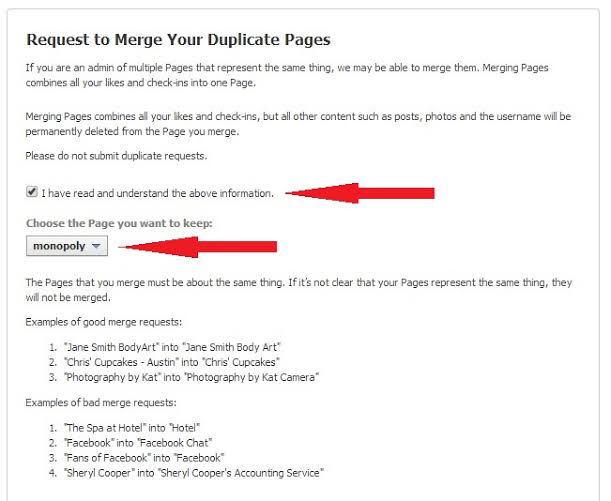
You have a new business that may lead to an unfamiliar Facebook Business page.
Before setting up your official Facebook business page, it is the page that searched for your business under a typo.
This can be frustrating because you have to figure out how to rename, delete or even merge duplicate Facebook Business pages.
It’s a known fact that duplicate Facebook Business pages are common.
It is possible to check businesses on Facebook posts and find their results.
Also, if you want to change the name of your business page, Facebook does not allow you to change your page name, as this name is already in use.
If you run a business, your customers and fans are likely to create Facebook Pages that can create views that take away from your homepage.
This is very common when you have a physical location and a Facebook user misspelled your business when checking in.
Combining these pages allows you to keep all your fans and customers in one place, giving you more control over your message and marketing.
So why can’t facebook pages be merged or why does facebook page merge problem occur?
First of all, there may be more than one answer to this question. For example, the content under these pages, the posts and the topics they talk about may seem different from each other.
So the pages may look like different topics. In fact, although there are similar posts, similar people follow, the pages may look different due to their names or content.
In order for you to merge Facebook pages, both pages you intend to merge must have similar names and be close enough to convince Facebook.
Remember, Facebook approves page merges.
In order for the applicant to be convinced that both pages are the same business, he must obtain this confirmation.
Fix Duplicate Facebook Pages When You Don’t Have A Facebook Page
If you don’t have an existing Facebook page and are creating a new one, but you’ve come across multiple pages with your business name, you’ll need to prove your ownership.
Let’s explain how you can do this as follows;
When you enter your Page, at the top, just below the cover image on the right, “Is this your business?” Click the option.
If you have access to a business phone line, click the first option, “Verify by Phone”.
Phone verification is the easiest way to claim your unofficial Facebook business page.
This is an automated call from Facebook to your business phone number to verify that you have access to your business phone number and that someone authorized to represent the business has requested this page.
Searches from Facebook will give you an authorization code to enter your page.
The authorization code is the easiest and fastest way.
The phone numbers provided for Facebook Pages are numbers that do not work with the person who opened the page, have been changed, or remain on Facebook.
Facebook does not usually use this verification.
If you don’t have access to a business phone number to verify ownership of the page or receive an automated call from Facebook, you can verify the Facebook business page with business documents.
All you have to do is scan an image or take a photo, upload one of the following documents:
- Bill / Phone bill
- business license
- Business Tax File
- Formation Certificate
- Main contract
When you upload one or more of the above documents, Facebook decides whether you are the owner of the page after reviewing these documents.
At the end of the review process, which will take a week or more, facebook may decide that the page is not yours or request you to send more documents.
Facebook page merge 2019 when you have another page
You hired someone to manage the Facebook business page, but now that person no longer works for you and was the only person to access that page. So this means that you already had a page, then someone who started working with you opened a new page. Now you want to combine those two.
If you’ve found one or more pages with your business name, you’ll need to visit each page and claim ownership. You can report every page that should be under your control very easily:
You can follow the steps below for facebook account merging;
- 1) Go to the bottom left corner of the Facebook business page cover you want to report, it says “Like”, “Follow”, “Posts” – just to the right of that you will see a button with three dots (…). Click this button.
- 2.) Scroll down and click on “Report Page” option.
- 3.) A new pop-up will appear here. Select the last option that says “I think there is an unauthorized use of my intellectual property” and click the Submit button.
- 4.) Next, you will be redirected to the Violation or Violation Reporting page. Choose which of the two rights is violated: Copyright or Trademark. If you are not a trademark, you should choose the copyright infringement option. After making your selection, click the Submit button at the bottom right of the page.
- 5.) In the next selection, choose the option that best suits your scenario and click the Submit button.
If you’re stuck or have questions, Facebook offers many resources on the Facebook Business support portal. Here you can search for help, ask a question on the community support portal and even create a new page.
How many days does a Facebook page merge take?

There is no such thing as a Facebook page merge trick. The point to remember is that all such transactions must be approved by Facebook.
So if you want to change the name of your facebook pages, if you want to merge two independent pages or if you want to change your facebook page links, it is not possible to use any cheats.
After you send all requests to facebook by explaining them with logical reasons, you get approval and then you take the action.
The answer to the question of how long does Facebook page merge take depends on whether you already have a page or not.
As we explained in detail above, you already have one page, if you want to open a second page and you want to combine these two different pages, you need to show that you are the owner of these two pages.
How to separate Facebook merged pages?
Click on this link as a shortcut to merge Facebook pages; facebook.com/pages/merge
Select the two pages you want to merge from the drop-down menus and click the Continue button.
Click Merge Request. To succeed after clicking, become a fully authorized administrator of two pages.
You cannot combine roles on this page for your roles such as editor or moderator on a Facebook page.
If the pages cannot merge, it means that your pages are not suitable for merging – make sure that the business information on both pages is as close as possible.
Facebook will review your request if you see the option to merge your Facebook page.
The application accepts your request, indicates that both pages are liked and that you are logged in.
Facebook deletes posts, photos, comments, ratings, and your username on the page you merged.
You can choose which page to keep and which page to merge. The page you kept will remain unchanged except for the addition of likes and check-ins from the page you merged with this page.
Facebook will no longer display the page you don’t want and in the future it won’t appear in the dec results.
In addition, you can easily buy followers on Instagram from , be sure to check out our page.
You can register on our site to increase your Facebook accounts and increase your followers, likes, views and subscribers. Click here to see our social media products.
