While our blog usually focuses on e-commerce, high-end SEO and big budget reach, this week we decided to prepare some good content for hardworking AdSense publishers.
In this article, we have created a special beginner’s guide for worthy Google publishers for those who want to get into the advertising network.
Moreover, this guide is not just for beginners!

Those who have received payments from Google over the years are actually always advised to take a step back and review some basics.
Search engine exposure and organic traffic are great.
But all of them ultimately go through a system that is constantly updated.
For this reason, staying up-to-date and keeping up with innovations is a very important point in terms of Google AdSense revenues.
- What is Google Adsense ?
- How Does Google Adsense Work?
- Google AdSense Logic in Brief
- 📃Do not try to deceive Google and artificially increase the number of clicks!
- You should encourage your website visitors to click ads.
- But under no circumstances should you click on your own ads!
- Google has a very accurate and sophisticated system to prevent click fraud.
- For this reason, it pays attention to every detail in order to prevent this fraud that may occur by changing its algorithm frequently.
- Google; When it notices some suspicious activity on your website or has any doubts about the quality of its traffic and clicks, it may suspend your account.
- Warn us.
- What are the Google Adsense Advantages?
- Tips for Google Adsense
- Most Effective Google Ad Size Types
- Protecting Your AdSense Account
- Frequently Asked Questions (FAQ)
- As a result
For Google AdSense For Publishers Guide;
As the line between paid and organic search blurs, millions of sites’ revenue streams depend on contextual advertising for survival.
From this, we are convinced that it is important for experienced consultants and webmasters to understand both sides of the equation.
While maybe you won’t find much in this guide that will blow your mind, we hope you’ll come out of it learning something new like “ Increasing AdSense CPC in minutes ”.
I hope this article helps bridge the knowledge gap between SEO and PPC experts.
So if you’re ready, let’s start with the most basic information!
- What is Google Adsense?
- How Does Google Adsense Work?
- What are the Google Adsense Advantages?
- Tips for Google Adsense
- Frequently Asked Questions (FAQ)
- As a result
What is Google Adsense ?
Now, before we talk about all the subtleties, we need to mention an important point.
It will also be basic information about Google AdSense.
There are many ways to monetize website traffic, and most of them involve advertising third-party products or services to website visitors.
There are many advertising programs that can help you make money these days, but the most popular is Google AdSense!
This advertising program was launched by Google in mid-2003 and remains the most popular advertising program on the internet.
How Does Google Adsense Work?
The whole process is actually quite simple.
First an AdSense account is created, a small amount of code is added to the website pages.
This is actually everything you need to get started.
Based on its own algorithms, Google displays targeted ads on your page that are relevant to your website content or users’ previous searches.
Your website visitors start clicking on these ads and you are paid by Google AdSense for this.

That’s all the logic in general.
Isn’t it incredible?
Google AdSense Logic in Brief
Google AdSense works on a cost-per-click and revenue-sharing basis.
This means that your main task will be to get as many clicks on these ads as possible.
📃Do not try to deceive Google and artificially increase the number of clicks!
You should encourage your website visitors to click ads.
But under no circumstances should you click on your own ads!
Google has a very accurate and sophisticated system to prevent click fraud.
For this reason, it pays attention to every detail in order to prevent this fraud that may occur by changing its algorithm frequently.
Google; When it notices some suspicious activity on your website or has any doubts about the quality of its traffic and clicks, it may suspend your account.
Warn us.
What are the Google Adsense Advantages?
Well, it’s good, it makes money, but you may be saying what advantages it has.
Then let us explain it to you right away;
A large number of publishers and advertisers actively use Adsense.
It has a high level of security and transparency for both advertisers and publishers.
This is another good feature of AdSense.
Google acts as an intermediary between the two parties and recognizes that the entire process is transparent and clear for everyone.
All required metrics can be tracked in the Google Analytics account.
Google AdSense has various ad formats.
Advertisers in AdSense;
- can serve text,
- images,
- HTML ads,
- video ads and much more in many different sizes.
As a publisher, you can try different types of ads and easily understand which ones generate the most revenue.
📃Ad sizes are just as important as their type.
If you are not sure which ad size to use, you should check which sizes are used most by other publishers and learn from them.
It will also be a good option to compare the ad sizes of websites that may be your own competitor.

Tips for Google Adsense
Now that we have learned what Google Adsense is and what it is not, it is time to reach the tips we need!
If you’re ready, let’s start with the best Google AdSense tips…
In-Page Edits: Ad Placement
As an aspiring AdSense publisher, you’ve probably already seen that Google only uses heatmap for ad placement.
However, Google has now decided to move away from this model and focus on one more user experience:
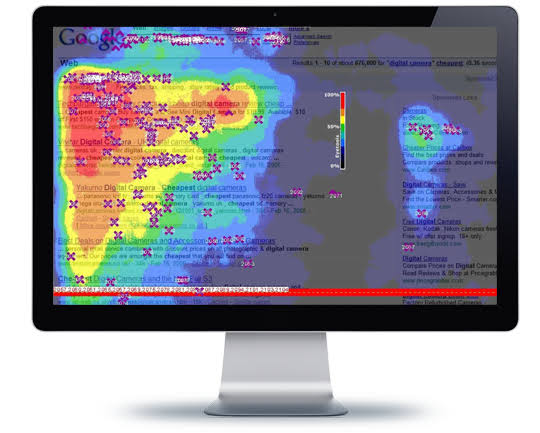
The old heatmap was a bit too generalized for numerous site designs.
The above encourages publishers to place their ads in a way that doesn’t block their content.
Generally, the idea is to get the ad in front of the user without straying too far from the actual content.
More ads positioned in annoying places doesn’t always mean more revenue.
This is a mistake made quite often in ad placements.
The recent Pagerank penalty for above-the-fold ads is intolerable; After all, site visitors are the lifeblood of your website.
Most Effective Google Ad Size Types
While there are so many different ad sizes to choose from from Google, analytics actually tell us these four are the most successful.
So why do these ad units outperform others?
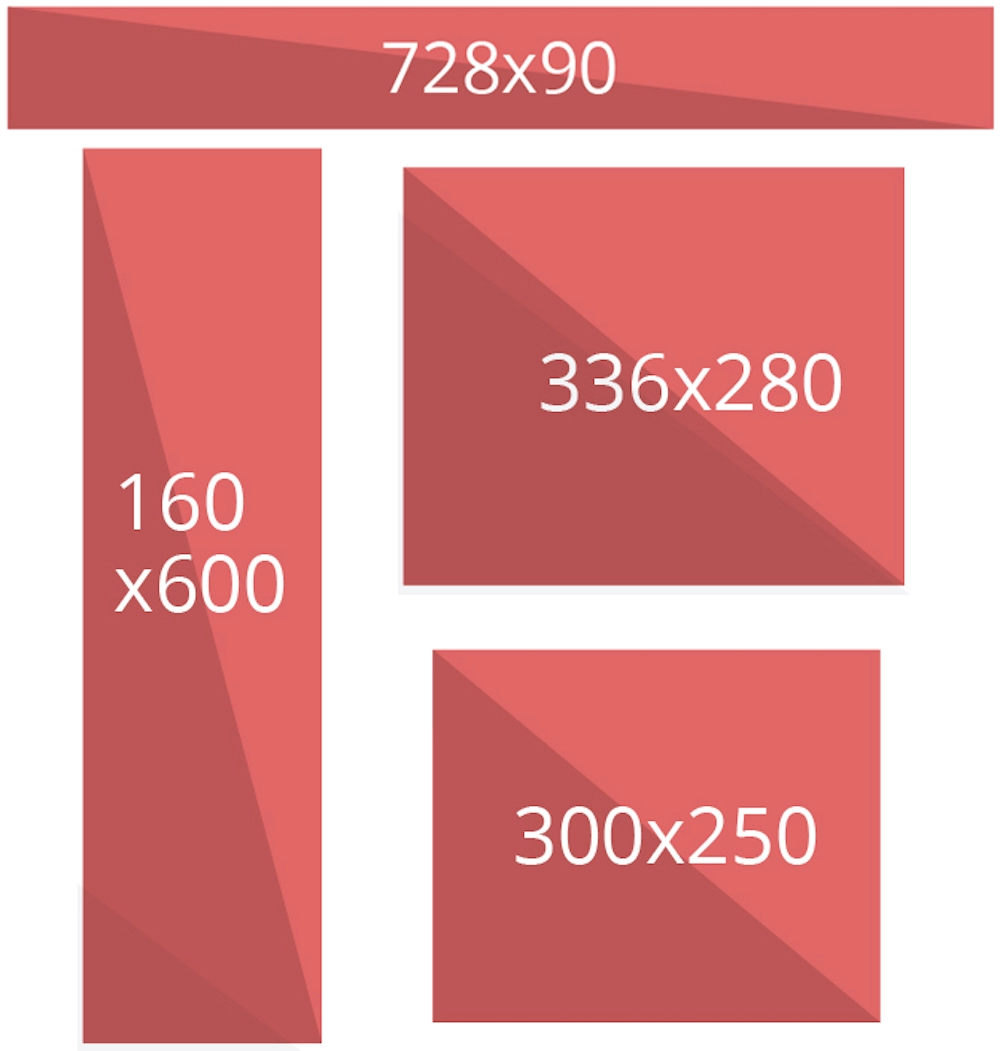
Google’s bidding system requires advertisers to create a variety of multimedia ads to be placed on publisher networks.
Many companies don’t buy space for all of the different formats, so they don’t create these sizes.
So if you’re using a more obscure ad type, the bidder, advertiser pool is smaller, resulting in lower revenue for you, the publishers.
If you stick with these four ad units, you’ll have much more competition for your ad space.
Image and Text Ads

We’ve heard webmasters swear their sites make more money when they limit their ads to “image only” or “text only”.
But in the end, Google’s bidding system will bid the highest revenue on your page, regardless of whether it’s image or text.
Cutting half of the bid pool can only yield lower returns.
That being said, it means nothing if your own tests can prove fewer clicks on your site.
Maybe your site design is performing better with just the text on the page.
If this is the case, you may need to question whether the way the ad placement violates the Google Adsense Terms of Service, as users may be accidentally clicking on the ads.
Either way, it’s considered best practice to allow both text and image ads for maximum competition over ad space
We’ve heard webmasters swear their sites make more money when they limit their ads to “image only” or “text only”.
But in the end, Google’s bidding system will bid the highest revenue on your page, regardless of whether it’s image or text.
Cutting half of the bid pool can only yield lower returns.
That being said, it means nothing if your own tests can prove fewer clicks on your site.
Maybe your site design is performing better with just the text on the page.
If this is the case, you may need to question whether the way the ad placement violates the Google Adsense Terms of Service, as users may be accidentally clicking on the ads.

Blending and Contrast
Another century of AdSense controversy!
Should ads be placed and colored to match your site design ?
Are ads that are more compatible with the site design, are clicked more or to make the ads stand out more?
Frankly, webmasters are divided on this issue.
However, when there is a change more or less in the design feature, we should always follow the question of what kind of benefits it provides to the user.
As a website user yourself, would you rather have ads “stand out” or integrate seamlessly?
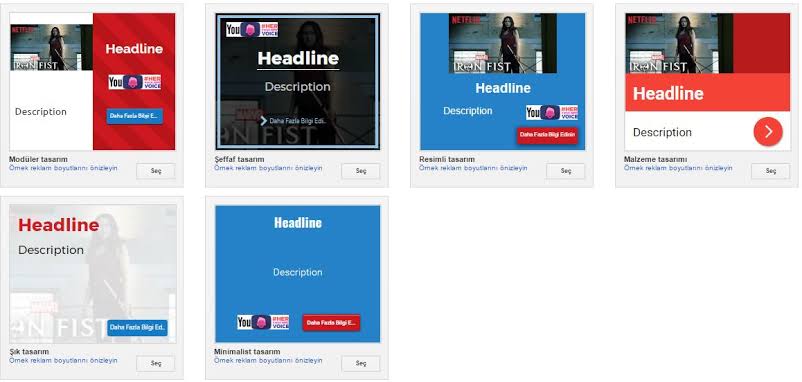
You ask why?
Unless you’ve come to us with some solid data showing that ugly ads will make us all rich or aesthetically pleasing, we recommend taking this quiz!
But even then you spent a lot of money and time on web design.
Do not complain when there is not even an increase in CTR ( Click-through Rate ) of more than 0.1%.
To even consider compromising your product, the stain must have an unprecedented impact: the character, look and feel of the site.
We may have sold our souls to Google’s advertising network.
But we’re still in the “Public Pageview” and “Returning Visitor” business, you know.
Drive “Quality” Traffic
Google and its advertising partners want to reach potential buyers.
Unless the traffic to your page is people looking to buy or shop online, a click from any user on your page has an objectively lower value.
For quality traffic, Google relies on its own search engine.
This is why organic traffic is considered “quality” traffic.
We also suspect that Google prefers “logged in” users more for tracking and retargeting purposes.
This is why referrals from places like Google are also desirable.
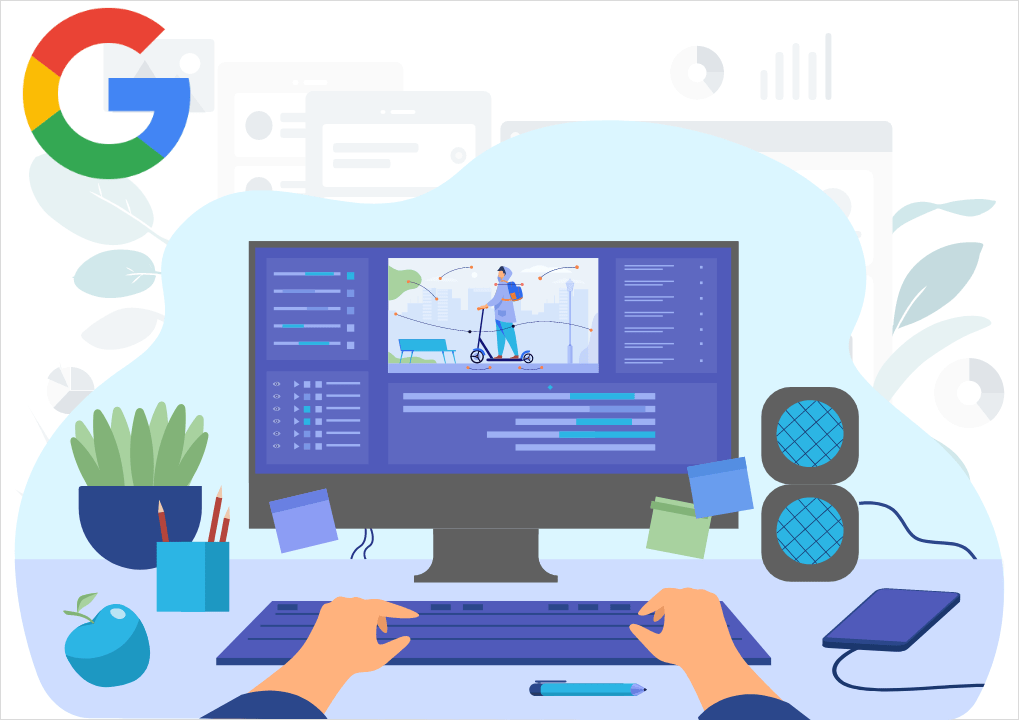
This is the most valuable traffic for your site, as there is much more online competition for ads in Turkish in Turkey.
Since there are no other Turkish-speaking countries, countries with similar languages such as Azerbaijan may draw attention in traffic data.
Of course, site language and location are not something you can change very easily as a webmaster.
However, if you’re seeing low numbers for a non-English site, it’s good to keep that in mind.
There may be better contextual advertising alternatives for your language and country.
In general, it’s important to keep in mind that you should keep tabs on your traffic sources to help Google weed out only invalid clicks.
It also makes perfect sense to use this data to help determine the quality of ads that will eventually appear on your site.
TBM, TO ve BGBG
If you’re not familiar with these three acronyms, you’re probably new to the wonderful world of AdSense.
Here are the quick and actually dirty definitions straight from Google:
- CPC (Coast Per Click): Cost per click (CPC) is the amount you earn each time a user clicks on your ad.
- CTR (Click-through Rate): Click-through rate (CTR) is the number of ad clicks divided by the number of page views.
- RPM (Revenue Per Thousand Impressions): Revenue per thousand impressions (RPM) is your estimated earnings for every 1000 impressions you receive. It’s calculated by dividing your estimated earnings by the number of pageviews you’ve received, then multiplying by 1000.
These terms are the metrics we will look at when making decisions about ad performance.
Pretty basic concepts, right?
You’ve probably seen big promises like “Reveal the Secrets to Increasing Your AdSense CPC” or “How to Get More AdSense Clicks” on many blogs that try to get attention.
In our experience, these posts often advocate risky tactics and do not at least fully demonstrate a comprehensive understanding of how AdSense works.
Cost Per Click is a number of publishers over which we have little control.

Most of the calculation;
İt depends on the niche of your field (Entertainment, Technology, Marketing etc.) and this particular factor is not something you can easily change.
I also recommend checking out this in-depth report from Google on niche trends in display advertising (and tons of other great information).
Much like Google’s Adwors program, prices can range from a few cents per click to five or ten Turkish liras depending on the competition for that keyword.
However; The higher the competition for that keyword or category, the less likely the domain will be to attract a large amount of quality organic traffic around that keyword because of that competition.
Here’s a fictional situation many people face that can help you better understand these three metrics and answer the question: “ How much does Google charge me? ”
A webmaster reviews the AdSense report from the last six months and sees the following. Up and to the right?! Not really.
CPC Chart;

As you can imagine, click-through rate (CTR or CTR) is not the best indicator of AdSense success at all.
“But isn’t 5.00 Turkish lira per click better than 0.30 cents per click?”
Not necessarily.
Google may pay you $100 per click, but with 0 valid clicks you’ll still be broke.
This is where Clickthrough Rate comes into play.
Let’s take a look at this chart that shows both Cost-Per-Click (CPC or CPC) and click-through rate (CTR or CTR) for the same period :
It looks much better, doesn’t it?
Assuming page views have grown over that six-month period, you can see a nice increase in revenue as well.
This is where RPM (RPM) comes into play!
You must love CPM because it contains a much more important metric than CPC or CTR: Revenue.
CPC vs CTR Chart;
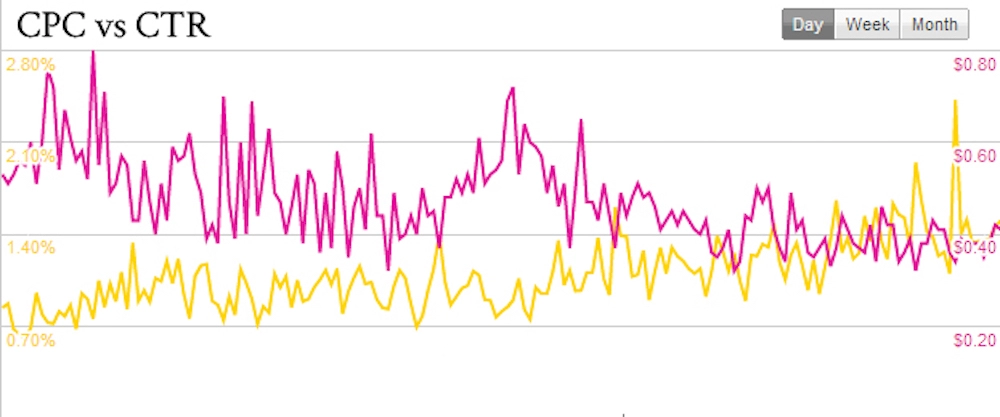
Note that RPM is a metric per 1000 impressions.
It’s much more than just determining the rate the audience spends on Google to get their attention.
How about a look at the RPM for the same time as the two graphs above?
Did you see what I mean?
There is no crisis and if this is not a slight increase we will be damned!
Note that even a small increase in RPM can mean a lot for a site where pageviews are trending upwards.
The other benefit of the RPM metric is that it can be easily compared across contextual advertising networks.
Let’s say you are testing Google Adsense alternatives and want to compare rates.
CPC and CTR don’t tell the whole story.
RPM takes everything into account and gives you a versatile, accurate estimate of payout rate.
RPM Chart;

CPC and CTR are worth watching on their own.
Of course you want the CPC to stay as high as possible.
And of course you will use it to test banner sizes, colors, placement and ad quality in the CTR.
But at the end of the day, the only thing that really matters to you as a streamer is revenue.
To this end, CTR and CPC do not tell the whole story on their own.
You will likely read other articles that promise an increase in CPC or CTR!
But you should be wary of anything that comes close to violating Google’s Terms of Service.
Avoid general phrases like “wider ads are better / in-context ads are always better” or “orange text is always better”.
Because they may not apply to your site design, niche or site layout.
Using the Competitive Filter (Consistent)

Google AdSense allows publishers to block certain ads based on several different parameters:
- URL (Destination.com, eBay.com),
- Wide Category (Clothes, Cars, Animals)
- If the Ad Network (DoubleClick, AdWords) is among your top uses, you should probably use them.
You can also choose to approve each ad manually.
But this requires personal attention.
It also puts a strain on your overall revenue as it acts as a kind of grinder to the whole idea of a bid-based, dynamic advertising system.
Google generally recommends that you allow most ads.
Advertisers; “bids” on ad placements based on keywords, subject areas, and inventory.
The ad that pops up on your space is the highest-paying ad for that place: even if it looks like a bad ad or is the same ad that’s been showing for months!
Google wants to make as much money as possible from this ad unit.
That’s why it inevitably advises users to use the ad filter sparingly.
In my experience working with several sites that use Google AdSense, all I can say in this situation is: Google is absolutely right.
Google is aware of factors like CTR.
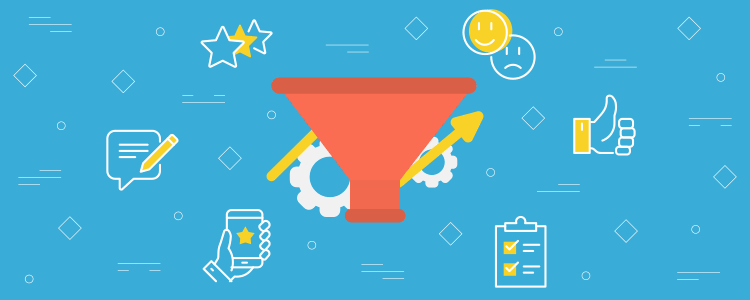
For Better Advertising;
It is therefore doubtful that they have any knowledge of bringing better ads to their pages than they do.
Perhaps in 2005, when the limit was new and fresh, the AdSense algorithm was able to serve fewer relevant ads to its pages.
But we’ve come a long way since then, and the ads that appear on your site are not only the highest paying, but also the most likely to be clicked on.
You also don’t want to block ads on Target.com, eBay.com, and hulu.com for a week, forget about it for two years, and then go back to your filter wondering why you’re limiting yourself.
So if you use the ad filter, you should check it regularly to make sure its blocks still make sense.
Mobile Considerations
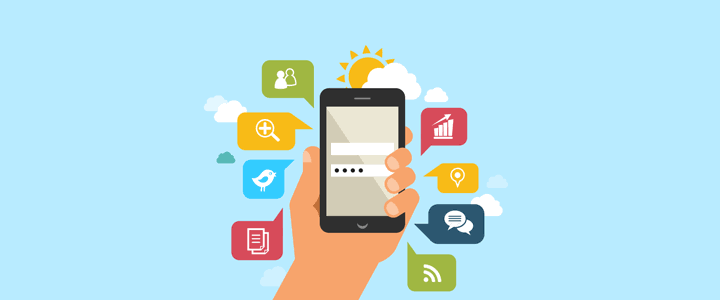
If you’re running a mobile-specific theme, you’ll need to take that into account.
You must ensure that ads are tagged correctly so you can track their performance (see “Track Everything” below).
You may have already noticed that Google AdSense ads running on mobile devices look different than their desktop counterparts using the same code.
Google has been making some changes lately to make ads more “touch friendly”.
This includes font size changes and the addition of graphical, clickable arrows to encourage mobile clicks.
Below is some anonymous Google AdSense data collected over the past year, covering 4.5 million PV.
As you can see, the distribution of page views across platforms is very similar to the distribution of clicks.
This has led us to believe that mobile users click on Google AdSense ads at roughly the same rate as desktop users these days.
If not more! (This data is from a site that does not have a dedicated mobile version or responsive design).
But what does this mean for you?
You should make sure you check these statistics first.
Results may vary by setup.
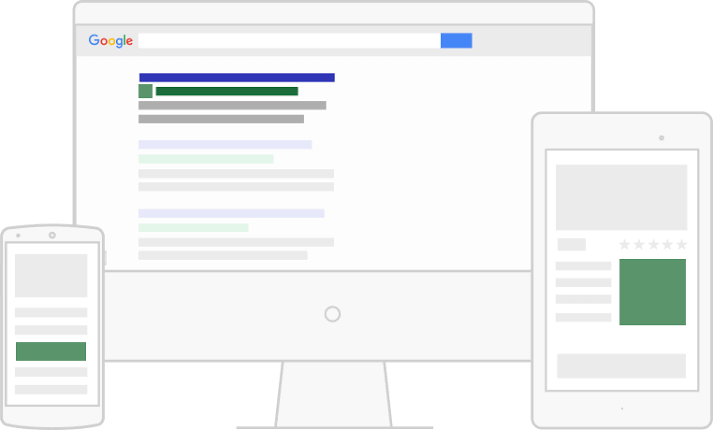
Does your pageview distribution match your click distribution?
If your mobile views have decreased significantly, there are some explanations you need to make!;
There are so many possibilities to dive into here.
But if your mobile users aren’t clicking ads, you should take another look at how you serve content to mobile users.
You should also make sure that it matches the desktop experience or compensates accordingly.
You should pay attention to these statistics as more and more traffic enters mobile devices.
This need not be a negative development for your site or pocketbook.
If you have a mobile-specific version of your blog, you may want to consider AdSense’s mobile-specific ads.
Otherwise, regular AdSense code works pretty well these days.

Watch Everything
Trying to uncover cause and effect scenarios with Google AdSense is quite similar to how it works with SEO.
Is this increase in CTR due to a color change you made on the page, or are we being served more click-through ads this month?
Actually, the important question is how can you be really sure about so many variables.
In the end, you can’t quite do it, and that’s how Google actually wants it, and that’s how it works.
In fact, we should all try and find it this way.
Because sometimes, like in SEO, if some can manipulate the system, the system won’t work very well.
But still, as webmasters, you know that if you keep a close eye on all the variables and maintain a steady stream of data, you can make some critical guesses about what Google is looking for.
Google AdSense tracks almost anything you’re interested in right out of the box.
You should link AdSense to your Analytics account immediately, as the data here is not retroactive.
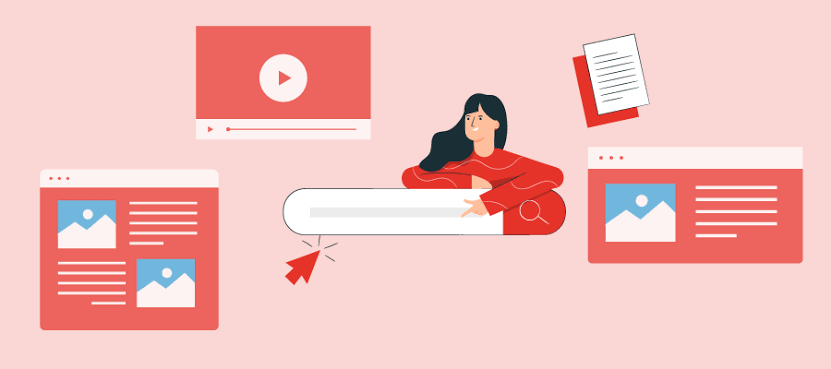
However, the most important manual step you should take is to apply a unique tag to each of your ads.
The Google AdSense console makes it (somewhat) easy to monitor how each ad unit is performing.
All you have to do is create separate channels for each ad unit.
After creating individual channels, you can monitor how each ad unit is doing.
After a month or two of data, you’ll likely find that some of the ad unit placements are underperforming.
With the Analytics link, you can narrow down which pages are performing.
If you know how to use it, you can draw strength from this information.
For the sake of its users, you should get rid of underperforming units and increase your overall click-through rate.
You might even consider placing an additional unit on well-performing pages.
Optimal Ad Styles;
You can even do some simple A/B testing this way to determine the ad styles that work best for you.
If you have more than one website, you should also separate the units by domain.
We could put together a whole post about fun things you can do with this data.
But if you don’t have it right from the start, you need to make this Analytics link.
Google Publisher Toolbar for Chrome gives you instant access to everything without having to login to adsense.com
Protecting Your AdSense Account

All of the above will become moot if your account receives banhammers.
Getting into the Google AdSense program has never been this difficult, and getting back into the program is actually an even longer process.
For the sake of brevity, we leave here a list of the most egregious violations of the Adsense publisher’s contract:
Encourage click typing
Porn, violence, racism or similar content
Comment / Forum / User Spam allowed
copyright infringement
Tag your ads as “Sources” or “Favorite Links”
Posting personal Adsense data (We used hypothetical/anonymous data above)
Complying with a privacy policy
Managing AdSense code (or placing it in an iFrame)
Follow all Google webmaster guidelines
Always Repair (ABT)
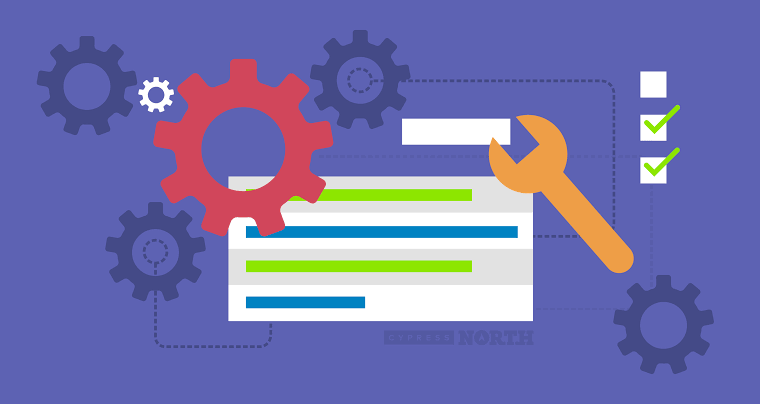
Never stop.
While the tips above are great for beginners, I’m sure some of our more advanced readers are looking forward to more advanced AdSense tactics.
While you don’t want to mess with any of the items in the “Protecting Your Adsense Account” section, don’t be afraid to experiment with how ads might perform on your page, especially if they go against one of the recommendations.
Perhaps blending your ads with the site’s theme may not work as well as create contrast.
So testing this would be the most sensible option!
Does Google insist on showing a certain type of ad when it’s convinced you’re not getting clicks on your page?
Add to rival filter and monitor!
Google; always changes the hexadecimal color of ad backgrounds, headlines and URLs.
Why don’t you do it?
You never know for sure until you test it in your domain, with your users, and in your niche.
Dr. Dre, you can inevitably see a drop in these numbers as the user’s preferences change.
A Little Speculation and Testing
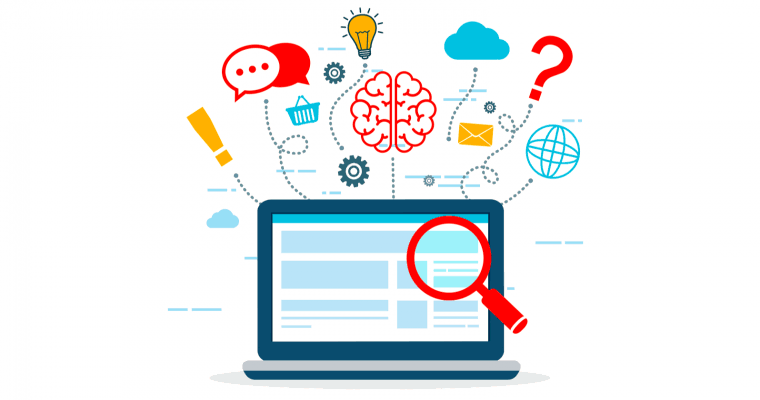
So all this was for the publisher who was sitting behind that screen and thinking of making money on Google Adsense.
I hope you gathered at least a tip or two from the above information.
But for those looking forward to more advanced recommendations, you can be sure we’ll be back with more detailed content in the future.
As with Google’s search algorithm, we don’t know everything about how Google AdSense determines CPC, ad quality or publisher quality.
We assume that they are looking for signals similar to the search algorithm.
But of course there are nuances that can be abused if known to publishers everywhere.
Of course, that’s just one more reason to deal with Google AdSense placements all the time.
You have nothing to lose by doing a little A/B testing with your ads to determine which colors, placements and ad types work best.
Finally; ad distributions vary so much based on your niche, region, and browsing history of your visitors that some of these “rules” will need to be customized to suit your exact needs.
Keep speculating.
Test your own hypotheses in the real world and provide feedback here with a comment or two.
Believe me, even you will be surprised at what you can achieve.

Frequently Asked Questions (FAQ)
What is Adsense and how does it work?
Google AdSense provides a way for publishers to monetize their online content.
AdSense works by matching ads to your site based on content and visitors.
Ads are created and paid for by advertisers who want to promote their products.
Is Google AdSense free?
Yes, participation in the Google AdSense system is completely free.
Better still, Google will pay you for clicks or impressions of Google ads you show on your site.
Do I need a website for AdSense?
Google requires anyone wishing to participate in the AdSense program to have a website.
It checks participating publishers’ websites to make sure they follow the guidelines set by Google.
How does Google AdSense pay?
The income is paid monthly by wire transfer to the bank account.
To receive payment, you must provide your bank account information.
Information varies by country and can be found on the AdSense payments home page.
How much does Google AdSense pay for 1000 clicks?
First of all, the payout is very small for an average of 1000 clicks.
For this reason, most of the clicks are not paid.
When an advertiser pays a CPM rate (ie: per view), it can bid 5 cents per 1000 views or $1 per 1000 views for CPM ads.
As a result
To summarize briefly, you can earn quite a bit of money with Google AdSense.
However, this is not a get-rich-quick program.
There are some common sense rules to help you lay the groundwork for high and stable earnings:
- Love the topic you are writing about and learn a lot about it.
- In addition to producing unique and relevant content, do this regularly to ensure that Google notices that your website is constantly updated with new information.
- Do not try to deceive Google with any “artificial” clicks.
- Do some research to find the most profitable niches in terms of CPC and search demand.
- Create your content plan based on this information.
This will help you get a lot of traffic and monetize it with AdSense.
Yes, we have finally gathered everything you need to know about Google AdSense in this guide.
Are there any questions you still have or want to know more deeply?
If you have, you can ask us by writing a comment.
Our expert staff will gladly answer your questions.
You can become a member of our site to grow your Instagram accounts and increase your followers, likes, views and subscribers. Click to see our social media products.


