We have shared for you how to upload content and create channels on IGTV, the new mobile video application that Instagram has shared recently.
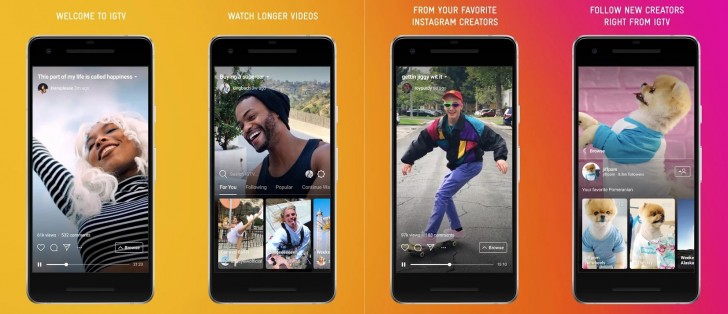
How to create an IGTV channel ?
Before uploading content to IGTV, you need to create a channel on the platform. Prioritizing ease of use and quality content while designing IGTV, Instagram offers users the same ease of use when creating channels.
In order to create an IGTV channel, you must log in to the IGTV application in the first place. Then, just press the settings section of the screen that appears and choose the option to create a channel.
How to upload content to IGTV ?
After this step, you need to go to the channel you created by pressing the icon on the right. When you go to the channel, you will see that the bio in your profile has been transferred to IGTV. You can upload your video by accessing your phone’s gallery from the “upload video” section at the bottom of this screen.
At the same time, just like Instagram posts, you can access different folders such as Gallery or WhatsApp Videos on your phone from the upper left corner of the screen. After selecting the video you want to add to your channel, you can upload your video to your channel by adding a title and description.
You can become a member of our site to grow your Instagram accounts and increase your followers, likes and views. You can view all products on our product page.

