Close friends feature came to Instagram, which is not satisfied with innovations. Instagram, which offers many opportunities for those who want to personalize and customize their account, has now announced the close friend feature that facilitates private content sharing.
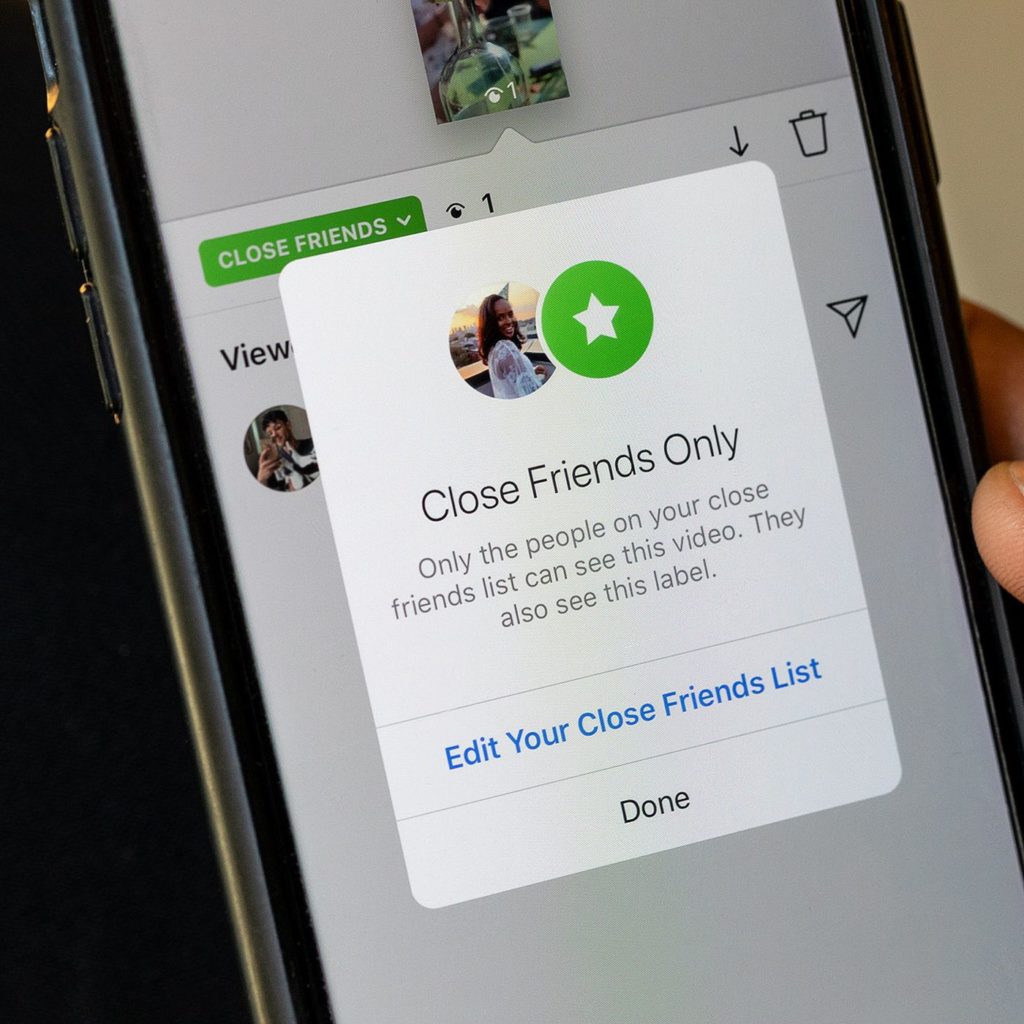
What is Instagram close friend feature?
The close friends feature will greatly increase the interaction rate on Instagram, allowing you to use this application just like a private messaging service. The close friends feature allows you to share Instagram stories that can only be seen by the friends you add to this list. No one can see the content you share, except for people on the Close friends list. People on this list can reply to your stories, comment and send emojis.
Creating an Instagram close friends list
Go to your profile page to create the close friends list. Here, tap the cog in the upper right corner or the three lines at the bottom. Among the tabs opened under it is the close friends tab. Click it.
The page that opens after clicking on the Close Friends tab is the people you follow. You can create your own close friends list by adding the people you want from here. Here are your recommendations and your friends. You can add the people you want to your list and remove them whenever you want. The purpose of bringing this feature to the fore is to prevent and destroy fake accounts.
Sharing a story with a list of close friends
After the close friends feature came to Instagram, a close friends button appeared in a green starry box on the story sharing screen. You can take videos or take photos and come to the sharing screen as you do in normal classic story sharing. Then you can share with them by clicking the close friends button instead of the add to your story option.
How to detect if someone is on the close friends list
Have your friends added you to their close friends list or not? The way to understand this is actually simple. When you open your Instagram account, you will see the stories of the people you follow on the homepage. These stories have a pink circle around them. In fact, this circle disappears after watching the stories. If there is a story notification with a green circle among these stories on your homepage, you are on that person’s close friends list! Only the owner of the list can see the other people in this special close friends list.
Will the person added to the close friends list receive a notification?
People added to the close friends list do not receive notifications. Private story (you can see it when you share a story) that anyone has added you to their close friends list
Is it clear that I haven’t added anyone to my close friends list?
It is not clear who you have added to the list of close friends and who you have not. If no story is shared, it does not mean that you do not share a private story. Only people can know it from stories when they are added to their close friends list. Otherwise, they will not be able to understand who is on their close friend list.
Instagram knew its users wanted to have conversations in a private group, to share stories that others wouldn’t see. In fact, FInstagram, which is a very common usage in America, appeared. FInstagram meant that young people could only share the stories they wanted to share with each other, and they opened fake accounts specifically for this. Instagram management preferred to solve this situation instead of ignoring it.
In addition to the possibility of not showing your stories to the people you want, you can hide the posts from the people you want. In the same way, you can not see the posts of people you do not want. It is also worth noting that personalized and customized Instagram is used by more people.
You can become a member of our site to grow your Instagram accounts and increase your followers, likes and views. You can view all products on our product page. Click to view our packages

